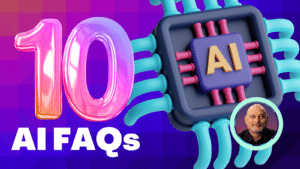
Top 10 Frequently Asked Questions About Artificial Intelligence (AI)
We give answers to the top 10 most common questions asked about Artificial Intelligence. Contents
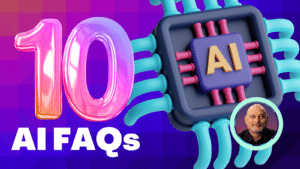
We give answers to the top 10 most common questions asked about Artificial Intelligence. Contents

Learn how to use Microsoft 365 Copilot and get started quickly. M365 Copilot license is required. We will learn how to use it in Word, PowerPoint, Teams, Chat and more.

Learn existing AI features. Increase efficiency instantly. No need for copilot license. These features are built into Office Pro Plus (Office which is a part of M365 subscription). Contents

Learn how to use Microsoft Copilot – Bing Chat Enterprise. Use it with your corporate data safely. Five useful scenarios. Copilot is also available in any browser, Edge sidebar, Windows
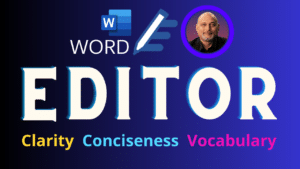
Learn how to use the powerful Word Editor – your writing assistant and coach. It gives you hundreds of useful options – beyond the regular spelling and grammar check. Contents

Microsoft platform has AI Assistants called Copilot There are many copilots across multiple products. This video explains available copilots, the pricing, usage and benefits. Related videos How to use Power

Copilot in Word is amazing. It creates documents using generative AI. It also creates documents using your corporate documents – Word and PowerPoint. Powerful summarization, identifying risk factors, key takeaways

PowerPoint Copilot is amazing. Here is my first review of seven useful scenarios. Copilot uses ChatGPT behind the scenes in a secure way. Your data is not used for training

Learn how to use Microsoft Copilot in PowerPoint Convert a Word document to PowerPoint automatically. Also learn an alternative way of exporting Word to PowerPoint. Understand the pros and cons
Use the power of Free Microsoft 365 Copilot to work more efficiently and grow faster in your career.