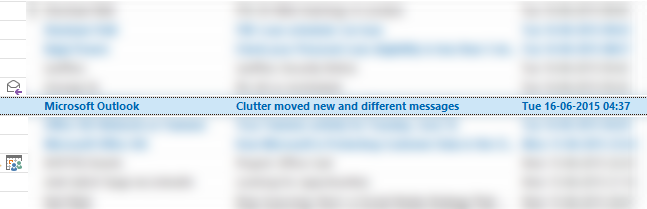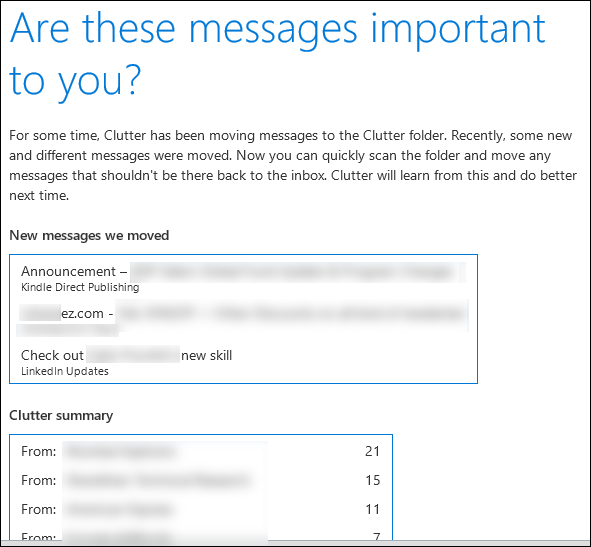In an earlier article, I discussed the benefits of a new Outlook feature called Clutter. Here is an update of how nicely the feature works…

Contents
The context
Inbox always gets crowded. We are always trying to find ways to de-clutter it. Microsoft created a very smart solution to it called CLUTTER. Read this article to know how to make your inbox less crowded WITHOUT doing any manual work: Reduce Inbox Clutter using Artificial Intelligence. Also read the article to understand various methods available in Outlook for automating email management: Rules, Quick Steps, Clutter, Junk, Spam – what is the difference
This article is a small but significant update of how well the CLUTTER feature works.
Clutter Benefits
I have been using clutter since Nov 2014 – that is 8 months now.
Let me tell you that I am a really happy user. Over these 8 months, the Clutter logic has AUTOMATICALLY dumped 6,500 of my incoming mails as clutter – which basically means less important.
It is still not JUNK. I want those mails but those are not important enough for me to demand my immediate attention. I do get time to go to the CLUTTER folder and look at these mails when I have extra time at hand.
These mails typically include – and this I know BECAUSE OF CLUTTER – notifications from social sites, subscriptions to newsletters, bank notifications, Credit card alerts, airline travel notifications, hotel bookings, eLearning alerts, LinkedIn messages, favorite book category alerts, news search alerts and so on.
I have subscribed to them. So they are not SAPM. But I don’t need to crowd my INBOX with these. These are spare time activity mails.
How does clutter learn what is NOT important to me?
It learns just by patiently observing how I handle my inbox. It does not ask me any questions – it is UNOBTRUSIVE and yet INTELLIGENT.
It decides that some mails are less important and automatically moves them to my clutter folder.
If it makes a mistake I drag the mail from clutter folder to inbox. Then it does not repeat the same mistake again. Simple and effective!
The other way is also true. Some mails are actually less important to me – but clutter has not understood it. So I manually drag such mails from inbox to clutter folder. Next time onwards it understands it automatically and moves similar mails automatically.
What is new?
The new thing is that – sometimes, the artificial intelligence which is deciding which mails are less important (clutter mails) is NOT able to decide for sure. It thinks that the mail is not so important to me – but it wants to cross check.
So what does the CLUTTER feature do? It just sends me a mail – into my INBOX.
This mail contains the ambiguous items which CLUTTER is not able to classify. It shows me those items and asks me if the automatic decision to move those to clutter folder was right…
When I open that mail, it shows me those ambiguous messages…
It also gives me a summary of regular clutter identified messages.
If I do not want a particular message to be identified as clutter, I move that message back to Inbox – and then onwards it will not do the mistake.
It is so nice and useful – I am now getting convinced that Artificial Intelligence (also called as Machine Learning) is not so obtrusive or dumb. It actually makes sense!
Try it out yourself and let me know if you find it useful.
***