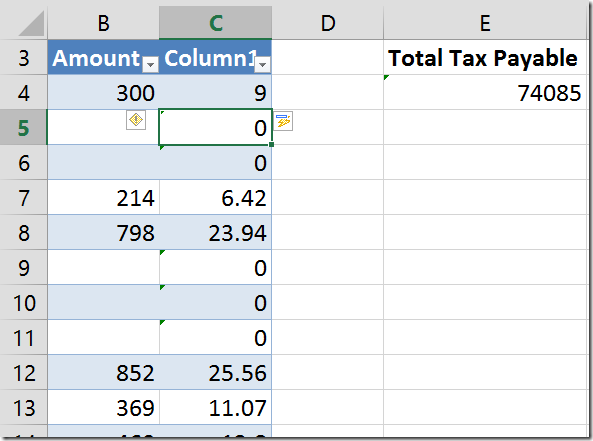As you know, I have conducted hundreds of sessions demonstrating how to increase work efficiency using Microsoft Office tools, for over 210,000 people so far. The audience is different every time. But do they come with great excitement to learn from the celebrity efficiency guru called Dr. Nitin?
Absolutely not. Over these years, I have learnt to understand what goes on in the minds of the people sitting in the audience. I have cross checked my understanding with customers – either by conducting a poll during the session or by asking specific confirmation after the session.
In any case, if you use Office you will relate to what I am about to reveal. If you are an Office trainer (or any kind of trainer), you may also benefit from the psychology behind the technology.
Contents
Why attend Office training
This is the first bottleneck. Most training programs are not promoted properly. The invitation is unattractive, the value proposition is not clear and the faculty profile is not compelling enough. Users think of Office training as a waste of time. Why? Because they think they already know it. If you add the word “Advanced”, there is a slightly higher chance of people attending the training – but it is only a slight chance.
Anyway for whatever reason – when people do enter the room… here is how their thought process is. I am going to write their thoughts in Bold and my commentary in regular font. If I am showing a demo – the script of the demo will be in Italics and Blue.
These are audience thoughts.
This is my general narrative.
This is what I am demonstrating to the audience.
Decoding the mind of the attendees
Oh, Office session. Well, I have been using it since … let me see … 18 years.. Why are we having this session? Must be a new version release. Last time I upgraded was a nightmare… could not find the menus and options.. It was like groping in the dark.
Who is this guy (Dr. Nitin)… Don’t we have a trainer or expert in our company or country? Why do we have to fly this guy down from another country thousands of KMs away? What is he going to tell me about Office?
I am a (whatever is the designation / role) – I have grown to this level from nothing. I have 300 people reporting to me. Why do I need to know anything about Office?
My field is Finance (or whatever else it is). I will go deeper into my field. That will bring me more depth of knowledge and growth. Learning some random features of Office is a waste of my time.
Anyway, now that I have come here… let me sit for few minutes and then I will leave. Some important reports to be created.
Imagine the amount of negativity in the room. This happens EVERY TIME for EVERY audience – unless they have attended my session before! It is not a cakewalk – ever.
Now I show this slide – just a collection of toolbars. I ask “Do you know all these buttons / features?
What is this? Looks like older version of Excel – yes I know this. Worked in this version for many years… What? All features? All buttons? No way. I don’t know all of them – and I don’t NEED TO KNOW all of them. I know some. Only those I need. Whatever I want I know.
Why is he asking this? Does he want to go into a feature competition? Is he trying to show off that he knows more than me and make me feel incompetent or small? Who got this guy here?
I know that you don’t know all these things. But think for a moment. Why did Microsoft make so many buttons and options? For whom?
Why is he asking this question to us? This question is for Microsoft. They made all these things. For years we have been disliking this explosion of features – who needs them? Not me at least!
Now let us do a quick demo. Here is some data in the first column. Total amount for each transaction. In the second column, we want to calculate the Tax Payable – which is 3%. Let us put that formula. Now the next step is to copy the formula all the way down. I have thousands of rows of data. How will you do it?
What a stupid question is this? For such a senior audience and after saying this is ADVANCED Excel – he is asking how to copy a formula? Disgusting!!!
Of course you drag it down. Everyone knows that.
At this point various people from the audience offer their answers. Surprisingly there are at least three methods which come out. Drag, Double click, Copy Paste
Oh what is double click? What is shift ctrl end, I don’t know that? Never mind, I know drag – I will use it…
On second thoughts, I must find out what double click does… how does this junior guy know it and I don’t?
At this stage I proceed to demonstrate all the three methods – because everyone does not know all of them.
At least now everyone knows. Fine. Now tell me – if you know three different ways of doing something, you will choose the most efficient method. Efficient could mean fast, smart, least manual work, intuitive or minimal repetition.
Here is the BAD NEWS. All the three methods are inefficient. Yes. There is no competition. Everyone is a loser. Then I demonstrate why all methods are inefficient – drag and copy paste takes longer if data is bigger. Double click does not know where the data ends so it stops copying the formula at the first gap it encounters – this can lead to dangerous results – like paying less tax in this case.
Oh, this is surprising… what I have been doing for 20 years – this guy is saying is inefficient. How is that possible? If he is so smart – what is the best way? All methods are bad? All of us are fools? What rubbish!!
Here is the right method. We have to bridge the communication gap between what you want and what Excel knows. YOU WANT the formula to copy all the way to the actual last row. But unfortunately, we have never told Excel where is the last row of our data. Excel is guessing that and therefore, it stops when it encounters an empty cell.
This is done by selecting the entire column – manually – and then adding a table – Insert – Table. Now we have a one column table. Fine. Let me delete some cells to make them blank. Now I add the same formula in the same cell. The formula is outside the table – but adjacent to it.
And now observe carefully as to what happens… When I type the formula and press Enter – Excel does something which is beyond your wildest expectations.
Oh oh… what happened here? The formula is copied automatically… no time wasted in dragging nor any danger of double click stopping too early. Nice.
I am sure he is showing these new features to us so that he can force us to buy the latest version. Nice feature. Smart. But I am not going to buy the new version just for this.
This feature exists from Office 2007 – so you could have used it for the last 7 years (current year – 2007). How many of you knew it? Look around – hardly anybody used it. You purchased it, but did not use it. Are you feeling bad about it?
This guy is offensive but he is beginning to make sense now. If I had not seen this demo, I would be using drag for the rest of my life. Imagine how many hours of my life I have wasted in dragging like this. Sad. I could have done so much more with those hours in the last 7 years. If nothing else, I could have just relaxed and reduced my stress – always fire-fighting, always behind schedule, catching up with backlog. Never mind…
Now onwards, I will use this method. I like it. Must try it immediately after the session. Oh, it would be interesting to find out if my team knows this… If not, I can show off a little.
I am sure my boss does not know it – remember to impress her during the review meeting tomorrow. Oh .. .another demo starting – let me pay attention now.. this is becoming interesting!
At this stage, I proceed to demonstrate all the benefits of using Tables. You can read them in the following articles:
Excel Tables
Copy formulas automatically and accurately (even with blanks)
Good Data vs. Bad Data: How to identify?
Oh this Table thing is good. I must go back and change all the raw data to tables.
What were the chances of you knowing this feature on your own?
Zero. I have no time to explore and find things. There are so many of them.
Now that you know this, do you think it is a useless feature to have? Has Microsoft added this randomly just to keep their programmers busy?
I would say this is a very smart feature. Even though I did not notice my inefficiency, Microsoft noticed it and provided a better method to me. It is sad that I did not see the better approach and continued to work using the older method. That is really inefficient.
Is this feature difficult to understand or use?
Not at all, this is a nice and simple thing – but very powerful. It will save me lots of time but more importantly, it will increase the accuracy of my work – and reduce overall risk of inaccuracies in calculations (and decision making).
So why did Microsoft make so many features when nobody seems to want them? Simply because Microsoft KNOWS that the world needs it. It is a pity that the world has not understood it yet!
Now that you have, start exploring – learning – and becoming more efficient – instantly.
This guy is good. He sounded offensive or egoistic earlier but actually he changed my mindset – made me realize my mistake. I thought Office is useless – now I think exactly reverse.
It is in MY interest to explore this product because I use it day in and day out. I am now suspicious about every action I do using Office – may be there is a better way – that suspicion is a good suspicion to have – creative paranoia
It will help me rekindle my curiosity and grow faster in my career. Thanks Dr. Nitin. It was an eye opener.
This thought process reflects into the feedback captured at the end of the session. Commonest Comments: Eye Opener, Magic Show, It made me ashamed of myself, I know it is my fault, I will learn more, I must teach this to my team, I did not know how much I am missing… the list goes on.
Did you like this style of writing?
I tried to write this article like a dialog or a story. Between me and the audience. I would like your feedback about this style of writing. Do post your comments.
[polldaddy poll=8172051]
What next?
In the next article, I am going to cover the most counterproductive misconception people have – Basic and Advanced Office. I will demystify this weird method of classification and provide a more practical approach towards effective Office usage.
***