This is a short post but with a big impact. You will wonder why you did not know this earlier. Bounce End is a brilliant new option added since PowerPoint 2010.
Let us dive straight into it and see how it can spruce up your presentations.
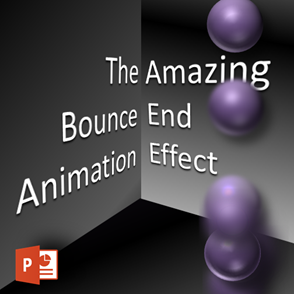
The Need
This is a kind of feature which is not really satisfying an existing need. It is creating a new capability. You did not know this was possible. Now you will. So another tool in your toolkit. Use it when relevant. But don’t overdo it.
Learn how to do it
This time the entire article is a presentation. You need PowerPoint 2010 or above to run it.
Download the presentation. Run it and then learn from it Bounce End.PPTX
Let me know if you liked this style of writing articles. Hope you enjoy using Bounce End in your presentations to make them more peppy and interesting.
Warning: The Bounce End effect is not rendered when the presentation is run online on OneDrive or OneDrive for Business. Some special effects and transitions require sophisticated graphics and direct access to graphics card which is not possible on browser based rendering. It is not a limitation of PowerPoint but of the way internet works!
There is always a brighter side – even if your presentation was not a great success – people will at least ask you “How did you do that?” ![]()
![]()
***


