Simple but useful stuff. Now, Outlook supports Three Time Zones in the Calendar. To set the time zones, right click on the time display in Calendar and choose Change Time Zone… or go to File – Options – Calendar – Time Zones. If you work with customers or your own teams globally, this can be a very useful feature.
Contents
How to select Three Time Zones in Outlook
One time zone is always shown by default – that is the current time zone – as per Windows regional settings. You can choose two more time zones. Remember to specify labels which are short and clear. If you use wrong labels, you will end up confusing yourself.
Three Time Zones were added in May 2018. Since many years, Outlook supported only two time zones.
The time zones are visible in the Day, Week and Work Week view. In the month view, there is no place to show the time portion.
Suppose, I have three time zones set – India, Hong Kong and Australia. What to do when I am actually visiting HK? Simple. Click the Swap Time Zones button. This cycles the time zones. Choose the first time zone to be the place where you are. That’s it.
Remember to reset it to your home time zone when you return to your base location.
Choose the desired time slot display
By default, Outlook shows one-hour time slots. Depending upon your work profile, you can make it more detailed. You can go down to 5 minute granularity. This is useful if you are using Calendar for managing lots of related activities like organizing an event calendar or a training program schedule.
There is a special 6 minute time slot display – for legal and other consultants who are billed by the hour. For them, dividing the hour into 10 slots of 6 minutes each is easier for calculating their charges rather than dividing it into 12 slots of 5 minutes each!
Arrange a meeting based upon customer convenience
In another related feature, while creating a new appointment, you can see other time zones. Click the Time Zone button in the New Appointment window.
Select the customer time zone and schedule the appointment as per their convenience. When you save the Appointment, it is translated automatically into your base time zone.
Unfortunately, WHILE you are editing the appointment, you can only see the time in the target time zone. But it is still better than manually calculating time zone offsets.

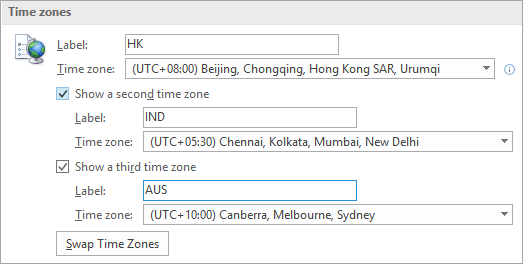
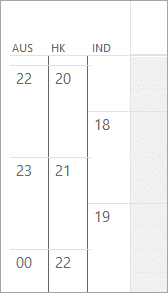




10 Responses
Hi, I’d like to eliminate the number of time zones shown in the dropdown when scheduling a meeting. My territory is USA based, but across three time zones. I have no need for all the other time zones. Is there a way to hide them?
If you don’t need more timezones, you have no need to even open that dropdown. If you want multiple US timezones, you have no choice. Must use that dropdown. I don’t know of any way to filter that. But then, it is a one-time effort. Is that too much of trouble?
Thank you for your reply. Perhaps you misread where I state my territory is across three time zones in the USA. I was simply asking if there was a way to limit the number of zones shown. When utilizing the dropdown, there are many to scan through until one gets the one they need, especially when setting multiple appointments. While I appreciate your reply, your pretentious reply regarding my “effort” was unwarranted. I suggest in future replies you leave your personal comments to yourself.
Hi Tim
Apologies if my reply sounded pretentious. That was certainly not the intention.
When I used the word “Effort” I was talking from an ergonomics and UI design point of view.
Here is the content outline of the UI design chapter in this book – https://www.oreilly.com/library/view/system-analysis-and/9781118057629/18_chap09.html
CHAPTER OUTLINE
Introduction
Principles for User Interface Design
Layout
Content Awareness
Aesthetics
User Experience
Consistency
Minimize User Effort
One more thing…your pretentiousness is only enhanced by your keeping “Dr.” in front of your name, giving the impression your degree is related to IT. Professionally, it’s blatant misrepresentation. Gynecology isn’t remotely related to your “hobby.”
No comment.
Well I will take the Dr of Gyno or any other knowledgeable advice. My calendar only shows options to add 2 time zones. Is there any way to add a 3rd?
Yes. Which version of Outlook do you have?
Hi, I have the MS Office 2019 version of Outlook. Can this version be updated to include the three time zones?
In the latest versions of Outlook for Microsoft 365, three separate time zones can be displayed in the Calendar.
In other versions of Outlook, including Outlook 2019 Volume License, Outlook 2016, Outlook 2013, and Outlook 2010 you can display two time zones.
About the feasibility of an upgrade, you will need to check with your local MS team or partner.