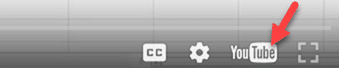Small Post. But very useful. Shows how YouTube OneNote integration works.
Go to YouTube, copy the URL of any video and paste it into OneNote. This is what you get. You get the link (obviously), but in addition, you also get a fully functional thumbnail of the video. Just click on the video to play it.
This is a screenshot. NOT a hyperlink.
YouTube OneNote integration
Click the Play button to view the video in OneNote itself. If you resize it, the aspect ratio (proportions) are maintained. Full screen mode will not work in OneNote
Click the YouTube button to view it in the full website.
In case you want to see this video, here it is: