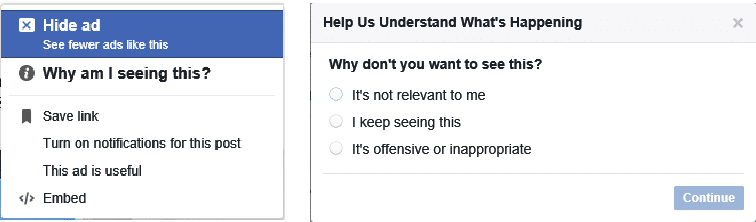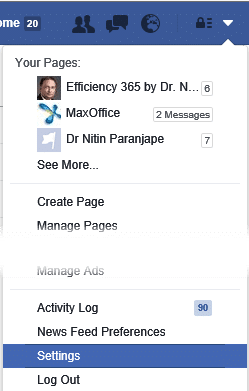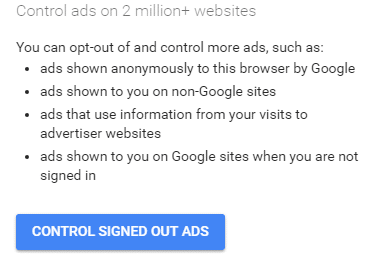Yes I know. Nobody wants to see ads. But unfortunately that is not possible. If FB does not get some revenue, they will close down – like any other business. So what choices do we have? Well, it turns out that we have three different approaches available. It turns out that there is a way of Using Ads to your advantage!
Contents
Where do we see ads
Many places. Google and Facebook and various apps. You must have noticed that what is shown to you is more and more intelligent – almost spooky. Your actions across sites are being monitored and cross-referenced. If you viewed a product on a shopping site, its ad will appear in your FB feed. Depending upon your FB post contents, you will see ads in other apps. This is not going to end. It is going to become more rampant and scarier. Two approaches available:
- Get used to it. Live with it.
- Do something smart about it.
Ignore the ads
This is the easiest option. If you are happy with it, you have to do nothing special. Just tolerate the ads and invasion on privacy.
Learn the art of visually ignoring ads – which is not easy to do, but our brain can be trained to ignore anything – if done consciously for some time. For example, we do not see most buttons, dropdowns and options in Office! But that took us lot of effort initially while you were exposed to Office for the first time. Do that with any place you get ads and then
May be, after understanding other approaches available, you may change your mind.
Do something smart
Here are the possibilities:
- Stop using the app / software
- Disable the advertisements
- Customize the advertisements!
Stop using the app
This may or may not be possible, but probably the best option. Search engine is required. You may need to read something about areas of your interest. News, Sports, Medicine, etc. Those apps cannot be avoided. But there are many which can potentially be avoided. Take a hard look at app usage and stop using the unnecessary ones. In any case, it will make your life better – beyond getting rid of ads.
Disable the advertisements
Most apps will charge you to shut off the ads because that is their revenue stream. Think whether the utility of the app is exceeding the payment you have to make to shut down irritants like ads. If it is worth it, do it. Else stop using the app itself.
Customize the Ads
If you must use the app and there is no way to disable the ads (even by paying extra), then check if the app allows you to customize your ad preferences. Using Ads to your advantage is possible by choosing the topics of interest.
Facebook and Google (and other search engines) allow this type of customization. Other applications also may provide this feature. Check it out by going to relevant settings in your app.
Using Ads to your advantage in Facebook
Facebook has a dropdown next to any ad it shows. Choose It’s not relevant to me.
Facebook will thank you and tell you that it will show you better ads. What does that mean? It is trying to guess what you would be willing to buy and showing those ads to you. It is GUESSING based upon all your online activity.
This has to be done on a per-ad basis. It is time consuming and even more irritating that just seeing whatever ads appear.
Would it not be better if we spend some time only ONCE telling FB what type of ads you want to see rather than saying no, no, yes every time?
Customize what you want to see in Facebook
Go to Settings from the top bar dropdown in FB. Choose Ad Settings.
The first though you will get is to disable everything. Unfortunately, that does not work.
Facebook is giving you a choice of customizing what you see. It is NOT giving you the option of not seeing ads at all. So if you remove all the preferences and say NO to all kinds of ads, it is basically going to show you random ads.
Now choose Ads based on my preference. This can be a revelation to you!
What you see there is a gist of what the online world thinks of your likes and dislikes. Some of them may be correct, many of them may be absolutely irrelevant. But in short, that list is determining what ads you see on a daily basis. You can, and you should, remove unrelated items. That is the first step.
The second step is to think of your hobbies, areas of interests, growth related topics, domain specific topics and ADD them to the preferences list. Of course, for every topic you choose, there may not be an ad available. But still, we are telling FB upfront what you want to see.
In this case what you want to see is actually something you are interested in. Therefore, rather than it being an irritant, it can actually add value, at least in some instances.
Customize Google Ads settings
Similar customization is available with Google as well – under Account settings.
Enable Ads based on your interests setting. Next, go to the Control Signed Out Ads and customize the settings there. Even in this case, you will be surprised as to how the system has interpreted your interests based upon your online activity!
That is how you Use As to your advantage!