I am very happy that Scott Hanselman and team have recreated the Windows Live Writer 2012 as an open source project. You can Download Open Live Writer from here and read Scott’s Blog. It works side-by-side with the old WLW application. It is still work in progress – but there will be progress – which is great news.
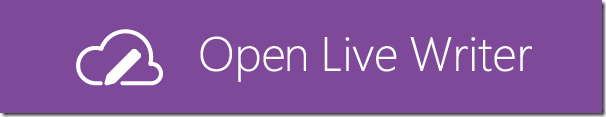
I like the new logo, which matches with the “modern” look of Microsoft icons and uses the Segoe UI Light font.
For those who want the source code, here is the GitHub link. Enjoy. I hope all the existing Plug-In creators are busy porting them to the new system. As of now there are no plug-ins available but watch out for more action here.
Needless to say, this blog post was written using Open Live Writer. Exactly same UI… still exploring. Will post more about OLW as I explore it in the next few days.
A very big thanks to Scott and his team of volunteers who have put so much effort in making this a reality. Cheers!
WordPress Block Writer
With the introduction of WordPress Block Writer, external blogging tools are unnecessary. Finally, we have to render into WordPress so might as well write inside it. The number of blocks available is increasing day-by-day making things even simpler.
For example Yoast now has blocks for FAQ type of blog articles, How to type schema and for related links (although the related links are not intelligent enough and fairly unusable at the time of writing – Dec 2020)


