I want to select a sentence. Sometimes, instead of the sentence, the entire paragraph is selected. Inside a table, contents of the entire cell are selected. I quickly undo and then try to select the text again, this time with a bit more caution, but alas, the problem still remains. It is inexplicable and frustrating. Here is what you do in such cases.
The Text Selection action replay
I want to select the second paragraph.
I am using Shift Right Arrow to select the text, one character at a time.
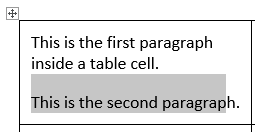
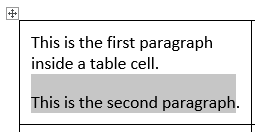
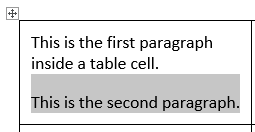
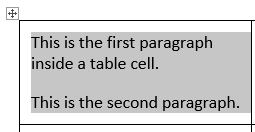
Usually we get frustrated at this point. We give up the effort and start all over again … HOPING that it will work this time. It never does!
Fortunately, there is a simple solution to this selection nightmare.
The solution is … Press SHIFT and LEFT ARROW once. That’s all.
Even if you use Shift CTRL RightArrow to select word by word, this problem can occur. The solution is exactly the same: Press Shift LeftArrow.
Why does this happen?
While we are at it, I might as well explain why this happens. Technically, there is an invisible character at the end of the paragraph and also at the end of the last item in the cell (called end-of-cell-marker). These characters store the formatting for the entire paragraph and/or cell. While selecting the text, if we choose that character, it will select the whole paragraph or the table cell.
Shift LeftArrow simply unselects that character and solve the problem.
Here is the same situation with hidden characters visible.
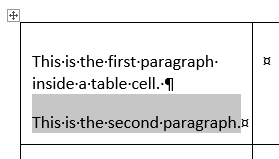
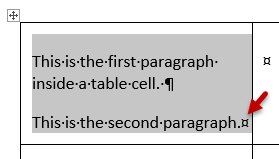
This is the same reason why when you backspace at the beginning of a paragraph, the entire formatting changes because you just deleted the previous end of paragraph marker. The solution is, you guessed it, UNDO.
So what other problems do you encounter when selecting text? Let me know in the comment section. Thanks.




2 Responses
CTL+Shift+ R> select word by World
Thank you for your comment. I mentioned character by character selection to explain the problem in simpler terms.
I have updated the article with the word-by-word selection shortcut Ctrl Shift RtArrow as well.
Even then the problem is same. Sometimes, we press one Extra CTRL SHIFT RtArrow.
Same problem happens – entire cell gets selected.
The solution is also same. SHIFT LtArrow.