We often need to forget a Wi-Fi hotspot or change its properties. This was easily possible by using the right click menu (also called the context menu). With Windows 10, there is no context menu. Frustrating! Here is the solution.
Click on the network icon in taskbar to open the list of connections. At the bottom click Network Settings. Now you see another list of Wi-Fi networks. DO NOT go there. Click on Manage Wi-Fi settings.
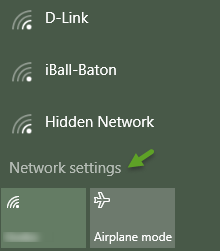

Ignore the Wi-Fi Sense settings on top. Scroll down to Manage Known Networks. CLICK (not right click) on the network you want and then finally you see the Forget button.
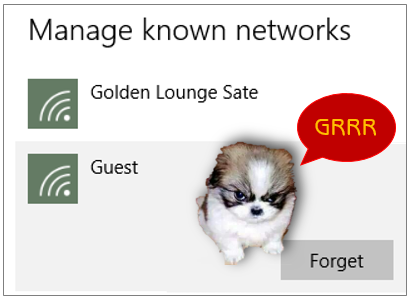
Enjoy the experience!



