Double click to select all sub-pages in OneNote
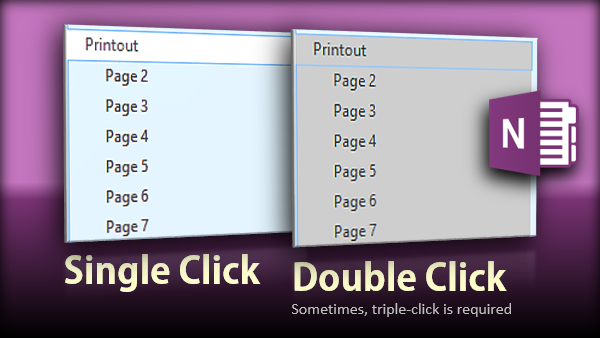
OneNote can have pages and sub-pages. Multiple sub-pages can be selected quickly by double clicking on the Main Page. If the main page is not the currently selected one, triple-click on the main page. (First click is for selecting the page and remaining two clicks are for selecting sub-pages. That makes it a total of 3 clicks!). Notice that you can also collapse and expand sub-pages.
Sub-pages are useful for managing sub-topics to main topics. It is also useful in case of recurring meetings with the same customer or similar topic. In case of students, sub-pages can also be used for assignments associated with specific lectures.
Learn to use OneNote to your advantage: Read Knowledge Pack: OneNote (20+ articles)



