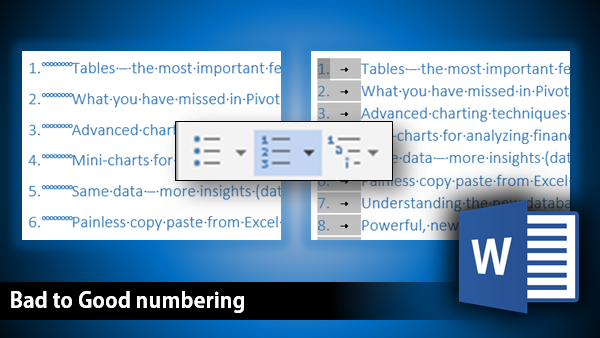Sometimes we get Word document containing a numbered list – but it is actually not proper numbering. It is manually typed 1 <space><space> Text kind of numbering.
How to repair this issue and put proper numbering? Simple. Just select the data and apply Numbering from the Home tab. That’s all – Word is smart enough to understand the problem and solve it. Just ONE CLICK. Did you know that? (BTW, one more click and you can remove all the numbering.)
Some of you must have wasted lot of time REMOVING the existing bad numbering ![]()