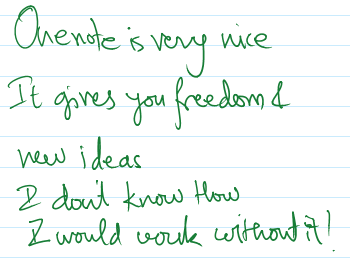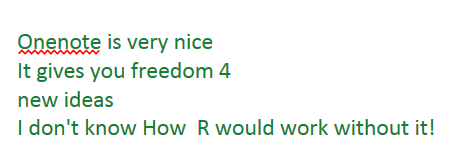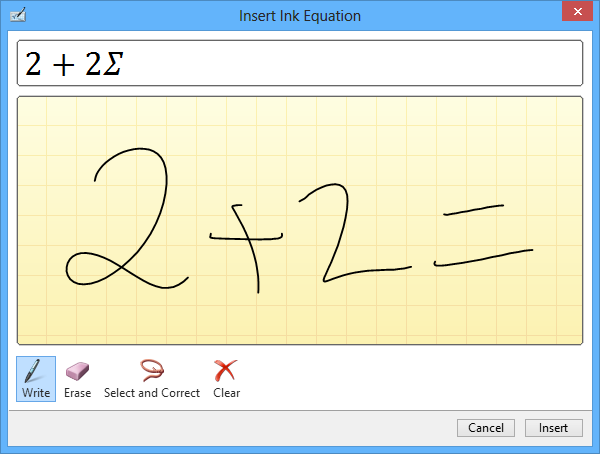You need a tablet with stylus for this. Handwriting on OneNote is very natural and easy. Here are some guidelines which will help you be more effective.

Contents
Use Rulers
The handwriting recognition works best if you write horizontally. It is difficult to do so without a visual guide. That is why use rulers. Wider rulers are better. I use these…

You don’t want handwriting recognition? YOU DO!
Many of us never want to convert the handwritten notes to text. But you STILL want OneNote to recognize your handwriting! WHY?
Because – only if it can recognize it – OneNote can search within those notes.
Find within handwritten notes
It is not perfect because we usually write in a hurry. But it is smart enough to be of practical use. See this. In this case I just searched for the character w …
It did miss the W in HOW. But it is ok.
Converting to Text
It works fairly well.
Choose Draw tab – Ink to Text
See – it is not the fault of the recognition engine!
The spelling mistake is because I did not use upper case N while writing
Math also works
Lasso select and choose Ink to Math from Draw Menu (or right click)
Audio linking still happens
You don’t want to write down everything during a meeting. Choose Insert – Record Audio and then relax. Only write down important points.
Nothing is lost. After the recording stops – the smart PLAY button appears next to every sentence you wrote – Click on it to play from THAT POINT OF TIME in the recording.
Miraculous – Amazing – but true!
Change the writing AFTER writing
This is something I did not expect. In fact I am going to write a separate article on it.
Lasso select the handwriting and right click – choose Ink Properties.
Now you can change color as well as thickness of notes you have ALREADY WRITTEN.
What a feature!
When NOT to use handwritten notes
We don’t have to take a purist or mutually exclusive approach. Use typing as well as writing – whichever is more convenient.
If you intend to convert it later to a formal minutes of meeting document, typing is better.
If it is for personal use only handwriting is ok.
If you are thinking and ideating – handwriting is infinitely more natural in typing – even if you have phenomenal typing speed.
Annotation on top of diagrams, photographs, technical drawings, artwork, student submissions, etc. is better done with handwriting because there is usually some arrows or circles or other visual annotation also involved.
If you are capturing tabular data, you must use typing.
Well – I am sure there are more scenarios. I am sure you have your own experiences to share. Feel free to post your comments.
P.S: I used Surface Pro (first version) with stylus to create this article.