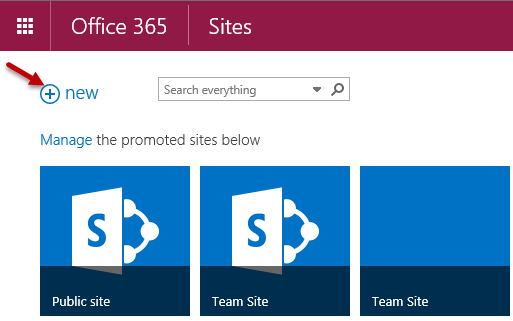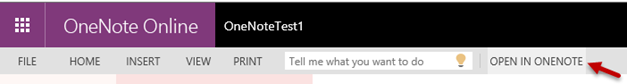|
OneNote is becoming the default place to capture ad-hoc team inputs. Therefore, SharePoint automatically creates a OneNote notebook with every team site. Estimated reading time 7 min |
Contents
The Need
All teams need OneNote. For what? Keeping everyone in sync. Instead of sending CCs to each other every day, just update your work on the shared OneNote notebook.
The issue is, in a team site, OneNote book had to be created manually. It is very easy to do, but it was an additional step. Now it is automatic.
How to do it?
Assumption is that you have Office 365 subscription and you have rights to create team sites.
Go to Office 365 Admin center by logging into http://portal.office.com
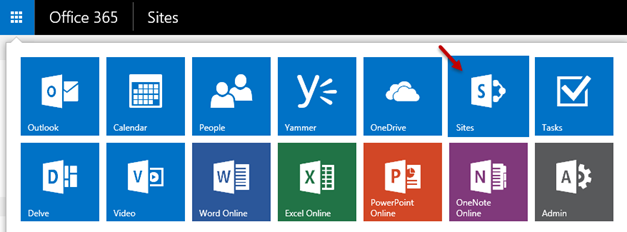
Your home page (my-sites home) will appear and show various sites which you already have. Click New button to create a new Team site and give it a name. Give a short name with no spaces. The actual site name can be changed later to contain more descriptive name.
Now notice the site which got created. It has a Notebook link on the left side navigation area. This is the new OneNote notebook which got created automatically.
Click on the Notebook link. It opens the new notebook on browser. Click on the Connect to OneNote option. Now that notebook will get synched with OneNote on your PC. You never have to go to the OneNote notebook on the browser page again (unless you don’t have your PC with you).
Click on Home to go to the home page and Share the site with your team (add their email ids). By default they will have edit permission.
Ask them to do the same steps – Open the Notebook and click Connect to OneNote.
Now all updates can be directly added to this shared OneNote itself. No more sending CCs to keep each other in sync!
Live Sharing
Now when the team members sit in the same conference room for a meeting with their laptops, they just have to create ONE new page for capturing the minutes. Whatever everyone writes on that page reflects in real time (6 – 10 sec delay). So again – no need to CC minutes to each one. Have you tried it?
Worried?
Of course you would be… with many team members having the ability to update, add and delete the content written by each other, there could be confusion and disputes.
Don’t worry – OneNote knows all these issues and has already taken care of them. I will cover this topic in an upcoming article soon. In brief, OneNote offers full audit trail, versioning, find by author and page history features.
Technical Stuff
This notebook gets created inside Site Assets document library. That is how the notebook can appear in the navigation UI but will not be seen in the regular content view. The permissions on the Site Assets document library are the same as that for rest of the site. So there is nothing to worry.
***