Prerequisites: Windows 7 or above and Outlook 2010 or above.
Contents
Things you should know
- Outlook search is very powerful – even if your experience says otherwise!
- It searches across all mailboxes and PST files included in the profile
- Search is done in all contact fields, subject, body and attachments
- Search can be done across all types of folders – Inbox, Calendar, Tasks and Contacts
- It is extremely fast
Search toolbar
The search shortcut is CTRL E. When you click inside the Search box, the Search toolbar appears automatically. Please explore every option here. Each one of them is useful and powerful.
Common issues
- Search results are not complete (I know that mail exists, but search is not able to find it)
- Too many search results are appearing – I need to narrow it down
- Deciding where exactly the search is going to work
Solution: Search results not complete
This happens because Outlook has not got enough time to go through all your mails and keep them ready for fast search.
Check the status
Click inside the Search box (CTRL E), open Search Tools – Choose Indexing Status
It should show zero or very few items pending.
If you see more items there, keep your PC on overnight. Check the status in the morning.
Once you do this, the search results will be accurate.
If some messages are not found due to incomplete indexing, Outlook does show a warning. If you see the warning you must follow the process above.

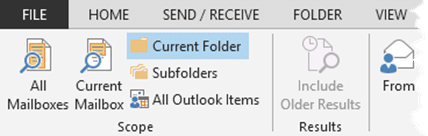




2 Responses
Is there a (new) way to manage mails without folder in 2013? Especially lot of marketing mails end up in inbox because my name is in To:.
Hi Gaurang
If you want to get rid of specific marketing mails, you can either mark it as Junk (if you don’t want them) … or right click and choose create rule. This is a rule specific to that sender and it will help you automatically dump them in another folder for later viewing. To my knowledge there is no NEW method available to handle deluge of incoming mails in 2013. Having said that, the Exchange server based spam engine is much more intelligent now and it gets online updates to keep it current. I did recently see an app in Office store which puts an Unsubscribe button just below the subject line to simplify unsubscribing from unwanted mails.
Nitin