
It is a new concept. Conducting a webinar or workshop using WhatsApp. Read on to find out how to create and manage such an event.
Contents
What is a WhatsAppinar?
It is a sort of webinar conducted using a WhatsApp group. I was invited to conduct such an event by a high-profile HR group recently. They have two groups of senior HR professionals across the industry – each having around 95 members. They invited me to conduct this webinar / workshop as a subject matter expert (SME) in Work Efficiency.
On a designated day, they added me to both groups, introduced me and then the members asked me questions about Office Efficiency. This was a full day event: 10 AM to 5 PM.
This article describes how I conducted this WhatsAppinar. I am sure you will not only find this useful but also get ideas on how to conduct your own events using WhatsApp.
The Process
- Members ask questions (from both groups)
- As the expert, I have to keep track of all the questions and answer those
- In addition, I also conducted proactive activities like teasers, video links, efficiency tests and references to commonly useful topics
- Further, if I felt that a question posted in one group was relevant to the other group, I cross-posted the question as well as the answer
- This is a very high speed and ad-hoc interaction. Participants have limited patience and attention span. Therefore, it is important to respond to each query in quickly and precisely
- Furthermore, there is lot of typing involved. This cannot be managed from a mobile phone or tablet (even if you have a Bluetooth keyboard).
Approximately 90 queries were handled during this period.
Here are the details of how this was achieved.
Answering queries quickly
This requires a full featured and fast keyboard. Of course, it also requires you to have a fast typing speed – which I have (70 wpm). But this is not enough. When multiple queries are posted in two groups, keeping track of queries is also important.
Of course this is possible only with a PC with a proper keyboard. Therefore, I used the web version of WhatsApp.
Web based WhatsApp chat using Chrome on PC
This is possible since few months.
Read more details of how this is done:
You can chat using WhatsApp on a PC (using Chrome)

Without this ability, the webinar would have been impossible to conduct – considering the number of queries posted and the amount of quick typing involved.
Keeping track of questions
I did this using OneNote. I created ONE page – NOT two pages – why? Because I wanted to see all pending queries at ONE glance.
I created a single OneNote page with two tables.
Each table had the same columns: Name, Query, Status. Both tables were arranged side-by-side for easy visibility.
As soon as a query was posted, I copy pasted it to the appropriate table. Copying and Pasting the content from any browser to OneNote has one side-effect. In reality, it is a FEATURE, but in this case it was undesirable to have that feature.
What is the feature? Whenever you copy paste from ANY (common) browser into OneNote, it automatically pastes the original web page URL – in addition to the copied content itself.
I deactivated this feature using OneNote – File – Options – Advanced:
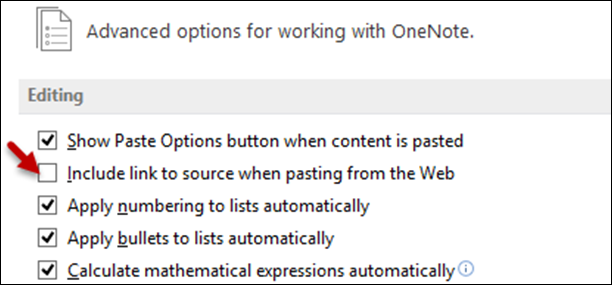
Usually, OneNote preserves the original formatting from the web page – which was irrelevant to me. So I used the Set Default Paste option to choose Plain text as the default. This is done AFTER pasting and opening the small icon (it is called SmartTag).

Answering the queries
Each answer was pasted with the @<person name> prefix. This way, each participant could relate to the answer to their questions. After each question is answered, I put a “y” in the handled column in OneNote. Here is a representative example: Name, Query, Status. In case the query text itself contains the name, the name column is left blank.
(Remember that this is a high-speed interactive session. The tracking is ad-hoc rather than perfect).
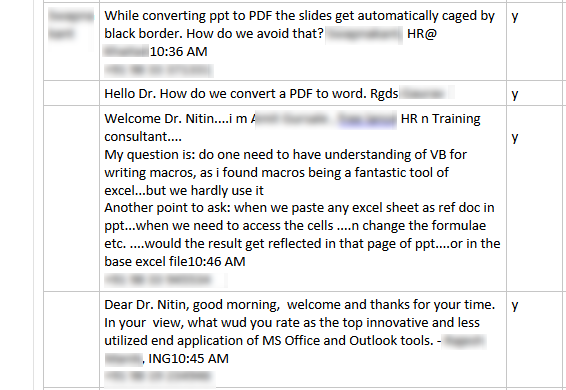
Keeping the audience engaged
There are two issues to handle here:
- Making sure that the person who put that query is satisfied with the answer
- Others who did NOT post the query should also benefit from the answer (assuming that it is generically applicable)
The first problem is solved by posting the name of the person in the response so that they can notice it more explicitly (and search for their name). For example:
@nitin, right click on the PDF file and choose Open With: Word (2013)
Second issue is solved by providing answers which appear to be directed to everyone – like best practices, recommendations, Do’s and Don’ts.
I did this by providing problem – solution pairs along with relevant references.
For example:
Question: Is SmartArt really smart? Often I come across situations where I cannot change a shape within a SmartArt without affecting other shapes. This is frustrating.
Answer: SmartArt cannot give you FULL control over each shape inside it. If you WANT full control, click on the SmartArt – choose the Design tab (or menu) from the top and choose Convert to Shapes. Now you can ungroup the shapes and use all features of PowerPoint like grouping, shape properties, shape size, animation, shadow, glow, etc.
Response Time
The success of WhatsAppinar depends upon the speed and accuracy with which you handle queries, opinions and open ended questions. If you delay a response, it is important to post a message with the name of the affected person(s) and INFORM them that you are going to respond to them shortly. Otherwise, people lose interest. If you have a moderator or coordinator, it is a good idea to ask them to post such messages intermittently.
Ideally, the coordinator should also have shared access to your OneNote page so that they can view the status as well as copy paste new questions.
Shared OneNote is the most effective way of handling such a dynamic event.
Conclusion
- Most WhatsApp groups become stale and routine after a while
- Adding a Subject Matter Expert temporarily to a group with focused discussion on a specific topic re-energizes the group and adds tremendous value
- If this is done on a periodic and consistent basis, it is a win-win situation
- Handling such events requires quick response time, precise and relevant answers and continuous, proactive interaction
- External references are very important. Within the limitations of WhatsApp, detailed answers cannot be posted and files cannot be attached. Therefore, links to relevant resources must be kept handy
- It is a great way to add value to existing WhatsApp groups without any disruption. However there is ONE problem. Usually all group members are used to chatting amongst themselves. Adding a third-party person disrupts this interaction and confidentiality / privacy. Therefore, for such an activity a NEW and TEMPORARY group must be created with the original member list.
- Many members are not active during the interaction. However, they may still benefit (potentially) from the interaction which did happen during the event. Therefore, the transcript must be mailed to the coordinator and made available to all members for future reference.
This is NOT specific to WhatsApp
The same concept can be used in Yammer (it is already a well established thing called YamJam), Facebook, any chat software, any closed discussion group and so on.
The key idea is to add a subject matter expert temporarily to the group so that all the members can interact easily. This adds value to the routine chat / interaction of the group and exposes them to fresh perspective. The SME also learns a lot because this is a quick exposure to diverse set of queries and opinions from various group members.
It is truly a win-win situation.
Acknowledgement
I thank Ashish Garkey for inviting me to conduct this WebAppinar. He has been conducting regular WhatsAppinars for his HR groups on WhatsApp for a long time now.
***



2 Responses
This is a brilliant idea. Thank you doc, for sharing this.
Ashish Garkey – what an idea sirjee!
Thanks Santosh. The idea is from Ashish. I just documented the process that I used.