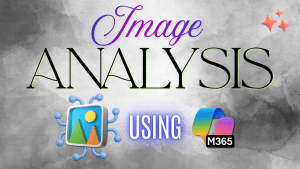
Powerful Image Analysis using Microsoft 365 Copilot
Powerful Image Analysis using Microsoft 365 Copilot. Try it with your own images uploaded and interpreted and analysed. Related videos Check out my Copilot playlist with 65+ videos
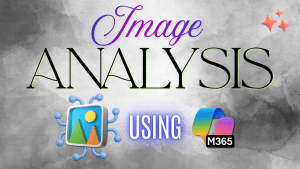
Powerful Image Analysis using Microsoft 365 Copilot. Try it with your own images uploaded and interpreted and analysed. Related videos Check out my Copilot playlist with 65+ videos

Meet the new Copilot UI in Microsoft 365! The homepage has been updated, and soon everyone will see the updated UI. If you have the paid version, you’ll find two

M365 Copilot (paid subscription) in Word and PowerPoint has amazing Image Analysis capabilities. Learn how to use them in different fields and scenarios. Copilot has only 1 feature which is

Learn Excel Analysis using OneDrive Copilot. Ask OneDrive Copilot to summarize, compare or evaluate files by selecting up to 5 files. Related videos Copilot in Action – Unconference – https://youtu.be/WvuqJ-p87YY
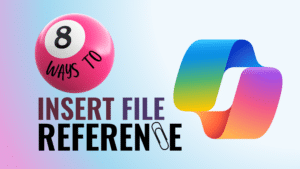
Learn 8 ways to refer to files in Copilot. You can refer to up to five files in a single Copilot chat prompt. Learn eight different ways to achieve this.
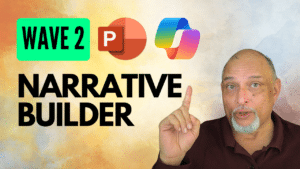
Learn how to use PowerPoint Copilot – new dialog. Create broad topics first, rearrange them, insert more topics, refine the prompt and only then create the slides. Download Samples Related

Using Copilot is now easier. Save the output as Loop pages. Edit, share, collaborate, enhance and organize. Available in Copilot Chat. Contents The Need – 00:00 The solution – 00:34

Financial data analysis using Word Copilot. Analyse balance sheet using Word #copilot #excel Copilot is still in beta. But Word Copilot can analyse complex financial data easily. Download File Related

Finally, Copilot is available inside OneDrive now the Gen AI power of Copilot has reached the most important place – files! Select a file and work on it. Office, TXT,
Use the power of Free Microsoft 365 Copilot to work more efficiently and grow faster in your career.