
Smart Meeting Scheduling with Scheduling Poll in Outlook
Multiple people in a meeting. Time slots clashing. Too many calls / mails and chat to finalize the suitable time slot. Avoid all this and automate the process with Scheduling

Multiple people in a meeting. Time slots clashing. Too many calls / mails and chat to finalize the suitable time slot. Avoid all this and automate the process with Scheduling
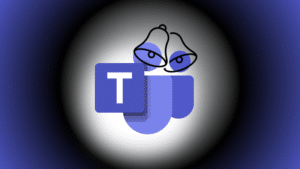
How to play music during Teams meeting? You can play Music only if you are sharing your screen.Create a presentation with just one slide – show the title of the
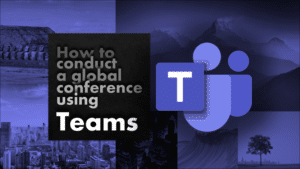
I attended the Microsoft recently MVP summit – it was a three-day event conducted as a Teams online conference. 100’s of sessions, 1000’s of attendees. I want to share this
We take notes during meetings – using paper, typing (PC / mobile) or ink (stylus). In either case, it is difficult to find those notes after some time. The solution –
This is probably the most common use case for Teams. Monthly review using Teams is easy to setup and manage. It gets everyone on board quickly and painlessly. This is
Right click on any meeting request and choose Meeting Notes. It opens OneNote and adds a new page for capturing meeting notes. Surprisingly, it is not just a blank page.
This is a new type of article. Impress your colleagues, boss, spouses, partners, soul mates, children by showing this impressive demo! I show you the steps and tell you what