
How to take scrolling screenshot of web pages using Edge
No extensions. Use Microsoft Edge Browser Right click and choose Screenshot – Capture Full Page Also learn how to show long images using PowerPoint Morph. Bonus: Scrolling screenshot is also

No extensions. Use Microsoft Edge Browser Right click and choose Screenshot – Capture Full Page Also learn how to show long images using PowerPoint Morph. Bonus: Scrolling screenshot is also
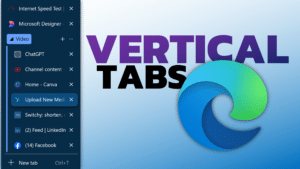
Use vertical tabs in Edge browser and save space, increase clarity and avoid confusion. Related videos Speed test inside Edge browser Summarise Any Video In Seconds With Edge Copilot Browse