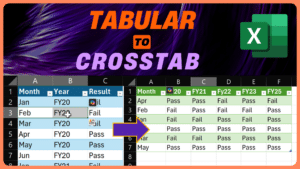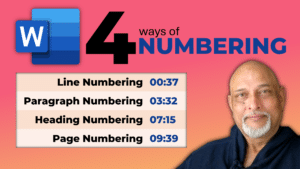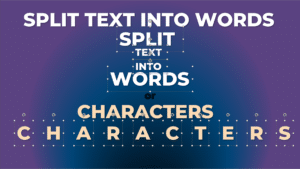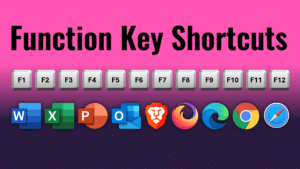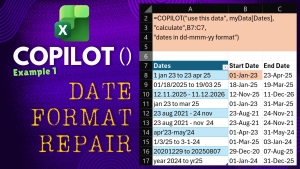
Fix ANY Date Format in Excel with Copilot Function – no Power Query – no Macros!
Fix ANY Date Format in Excel with Copilot Function without any Macros. Got dates in multiple, different and difficult formats? No problem. “COPILOT()” function understands them. When you cannot use