
5 Ways to use Outlook Copilot
You can use Copilot in Microsoft Outlook for summarization, drafting an email or even learning the tonality of the email communication. We explain how in the following video. Related Videos

You can use Copilot in Microsoft Outlook for summarization, drafting an email or even learning the tonality of the email communication. We explain how in the following video. Related Videos

Videos in PowerPoint can be long. Learn how to jump to a specific topic / place instantly using Bookmarks and Animation. Related videos Selection Pane PowerPoint Copilot Use AI presentation
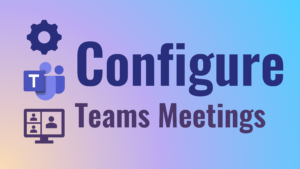
Few presenters, many attendees, important meeting. Here is exactly how you configure it. Contents Related Videos Teams meetings best practices Teams webinar best practices Copilot Intelligent Recap
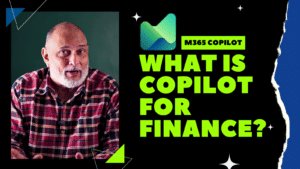
Microsoft introduced a new feature called Copilot for finance. What is it? and how to use it? Related Playlist Copilot Playlist

Microsoft 365 Copilot – Video and Document Summary. See the difference between M365 Copilot chat and Copilot Chat. Contents Related videos Copilot Image creation Copilot comparison and Data Analysis Five

In this video we will learn how to analyse images and create images from scratch using Copilot. M365 copilot does not support text to image generation. Contents Related videos Copilot

Learn different types of Copilot chats available. Even after purchasing full Microsoft 365 Copilot, you may need to use the public version with corporate login. Understand which variation of Copilot

Teams Premium or Copilot gives you Intelligent Recap after a meeting. It is a great way to understand what happened in the meeting – without going through the lengthy transcript.

The following are four ways to record screen on Microsoft Apps. No need to look for third-party apps and pay money. Most probably you have at least one of these