
7 New Excel Features
Practical and useful features for browser version of Microsoft Excel Contents Related videos Excel – Find Replace Formatting Multiple header crosstab data clean up – Excel – Power Query How

Practical and useful features for browser version of Microsoft Excel Contents Related videos Excel – Find Replace Formatting Multiple header crosstab data clean up – Excel – Power Query How

Revolutionize the way you handle Email. Use a fresh, new, practical and logical approach. If there is a better way available use it instead of sending an email. Email transformed
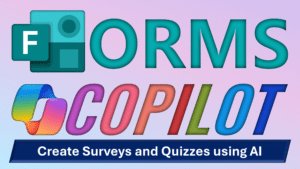
Create Surveys and Quizzes using Copilot in Microsoft Forms. Learn how to provide proper prompts, refine the content and convert surveys to quizzes. Contents Related videos Microsoft 365 Copilot in

Learn amazing secrets about the File menu in Microsoft Office365 Protect files, manage accounts, export to different formats, save to cloud, find shared files, and more … Contents Related videos

Don’t get confused. As of now (May 2024), it is best to use BOTH Outlook versions for Email and Calendar management. Old version as desktop app and new version as

Understand when to use Planner Premium – a part of Microsoft365 Create linked or sub tasks, interactive Gantt Chart, People View, and more. Update progress, monitor task completion, group, filter,
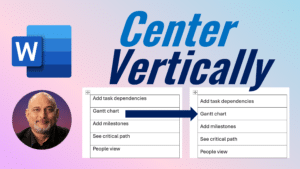
Solve a common Microsoft Word problem. Vertical centring of text does not work. It leaves some space after each row. This looks ugly and unsatisfactory. Related videos 13 Word Table
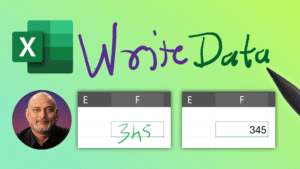
Write inside cells, do data entry using ink in Microsoft Excel. Erase, select, highlight and more… Contents Related videos How to create Excel Tables – 17 best practices Instant 3D

Videos must be stored on Stream. It converts all types of videos, manages transcription using AI and uses copilot to summarize videos and answer your questions. Learn how to use