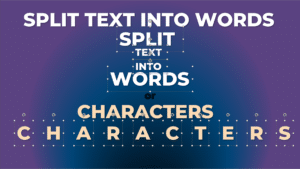
Split text to words instantly – Free Add-in – Text Art Typography
Split text to words instantly – Free Add-in – Text Art Typography. Stop splitting text manually. Do it in one click. Download this PowerPoint add-in from here Related videos How
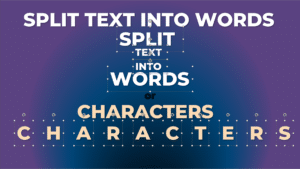
Split text to words instantly – Free Add-in – Text Art Typography. Stop splitting text manually. Do it in one click. Download this PowerPoint add-in from here Related videos How

Do you filter pivot tables one item at a time and copy paste and send to different people? Stop doing that. Use this macro by Dr Nitin. It saves you

Ask a question to Power BI and it will generate the visual or chart for you instantly. Never say “I will get back to you”. Take faster and informed decisions.

Financial data analysis using Word Copilot. Analyse balance sheet using Word #copilot #excel Copilot is still in beta. But Word Copilot can analyse complex financial data easily. Download File Related

To become an expert and to remain an expert, you need to know everything that is happening in your field. Use Google Alerts – it searches your topics every day

Finally, Copilot is available inside OneDrive now the Gen AI power of Copilot has reached the most important place – files! Select a file and work on it. Office, TXT,
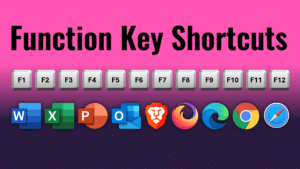
Learn how to use F1 to F12 keys across various apps. Directly and with modifier keys. Contents Intro – 00:00 F12 – 00:07 F11 – 00:20 F10 – 01:04 F9

This video shows how to manage Outlook PST files in Outlook desktop, web and mobile. The solution is to move all items to the main mailbox. Then everything is available
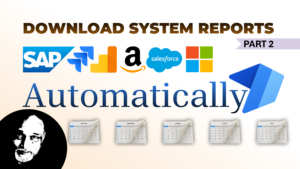
Stop repetitive work. Save time. Automate downloading of system reports. Use Power Automate Desktop. Work with any app. Part 2 – this part – covers how to add actions manually.