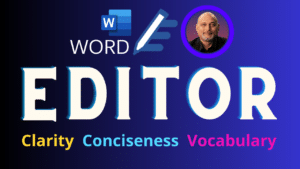
Write better using Word Editor – AI in Office
Learn how to use the powerful Word Editor – your writing assistant and coach. It gives you hundreds of useful options – beyond the regular spelling and grammar check. Contents
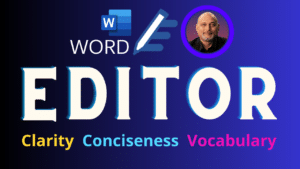
Learn how to use the powerful Word Editor – your writing assistant and coach. It gives you hundreds of useful options – beyond the regular spelling and grammar check. Contents

Microsoft platform has AI Assistants called Copilot There are many copilots across multiple products. This video explains available copilots, the pricing, usage and benefits. Related videos How to use Power

Copilot in Word is amazing. It creates documents using generative AI. It also creates documents using your corporate documents – Word and PowerPoint. Powerful summarization, identifying risk factors, key takeaways
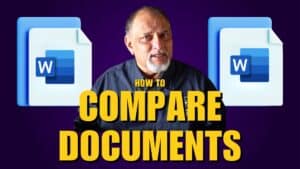
You sent a document to someone as an attachment. Both of you made changes. Now you have two copies of the document. Learn how to compare two versions of a

Learn how to Loop in Teams Channels. Use them in regular discussions as well as Channel meetings. What’s more, during recurring meetings, the Tasks carry forward across all instances of

PowerPoint Copilot is amazing. Here is my first review of seven useful scenarios. Copilot uses ChatGPT behind the scenes in a secure way. Your data is not used for training
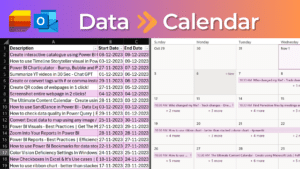
Create Calendar from any data. It could be CSV or Excel data. We will see two methods – using Outlook or using Lists. Both methods are easy to use and
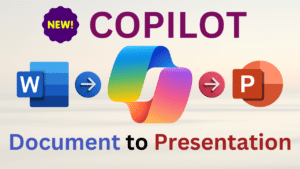
Learn how to use Microsoft Copilot in PowerPoint Convert a Word document to PowerPoint automatically. Also learn an alternative way of exporting Word to PowerPoint. Understand the pros and cons

We have been using Google for decades. But here are 10 Best Practices to use it even more effectively. Less results and more precise results. Content