
Arrange windows instantly – Snap Windows
Arrange multiple apps side by side using Windows Snap. Use Mouse or Keyboard. Use Multiple layouts. Go back to arranged layouts in one click. Contents Related videos How to free

Arrange multiple apps side by side using Windows Snap. Use Mouse or Keyboard. Use Multiple layouts. Go back to arranged layouts in one click. Contents Related videos How to free

Explore Copilot capabilities, benefits, FAQs, best practices, common mistakes and the best way to use it to maximize your potential. 80 minutes of distilled, authoritative knowledge by Dr Nitin. Let

Don’t get confused. As of now (May 2024), it is best to use BOTH Outlook versions for Email and Calendar management. Old version as desktop app and new version as

Understand when to use Planner Premium – a part of Microsoft365 Create linked or sub tasks, interactive Gantt Chart, People View, and more. Update progress, monitor task completion, group, filter,

Learn a new way of using Copilot with Microsoft365 Two step process – give a prompt – generate output and then choose the desired app. Related videos Copilot Playlist

Learn multiple ways of File Sharing using OneDrive in Microsoft Office365. Select permissions, modify permissions, specify people, send link, send attachment, copy link, and more. Contents Related videos OneDrive Best

Learn how to manage tasks using the new Planner Office365 now has a combined way to handle your tasks, delegated tasks, flagged emails and more. Contents Related videos Task Management
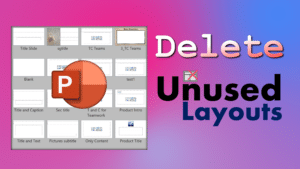
Reduce file size and improve performance of large presentations. Remove unused layouts using this add-in. Download the add-in from here and follow instructions shown in the video. Related videos How

Microsoft 365 Copilot – Video and Document Summary. See the difference between M365 Copilot chat and Copilot Chat. Contents Related videos Copilot Image creation Copilot comparison and Data Analysis Five