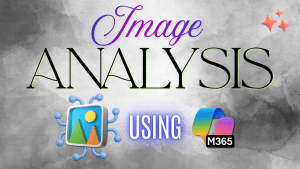
Powerful Image Analysis using Microsoft 365 Copilot
Powerful Image Analysis using Microsoft 365 Copilot. Try it with your own images uploaded and interpreted and analysed. Related videos Check out my Copilot playlist with 65+ videos
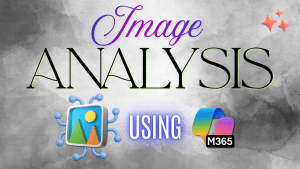
Powerful Image Analysis using Microsoft 365 Copilot. Try it with your own images uploaded and interpreted and analysed. Related videos Check out my Copilot playlist with 65+ videos
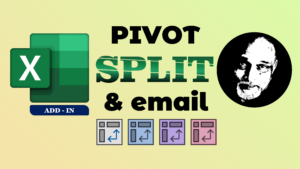
Let us learn the Pivot Filter Split Macro. Do you filter pivot tables one item at a time and copy paste and send to different people? Stop doing that. Use
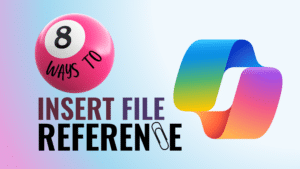
Learn 8 ways to refer to files in Copilot. You can refer to up to five files in a single Copilot chat prompt. Learn eight different ways to achieve this.

Using YouTube for learning? Use these best practices to find answers quickly, learn better and faster. Lean how to navigate, take notes, customize the viewing experience and maximize learning. Download
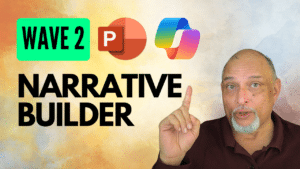
Learn how to use PowerPoint Copilot – new dialog. Create broad topics first, rearrange them, insert more topics, refine the prompt and only then create the slides. Download Samples Related
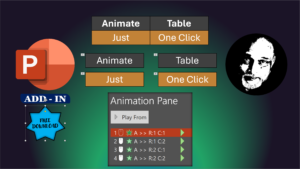
Learn to Animate tables in one click. Animate every cell. Customize animation as required. Select table – Click on Animate Table button – Done! Effective Storytelling. Download add-in, source code

Do you filter pivot tables one item at a time and copy paste and send to different people? Stop doing that. Use this macro by Dr Nitin. It saves you

Create professional Flow Chart using Copilot. Get the steps from Copilot and create the actual flowchart using Mermaid Software. Related videos Stop using PowerPoint for flowcharts and infographics – Use
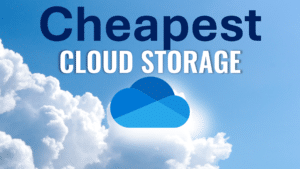
Office365 Business Basic is the cheapest 1 tb cloud space you can get. It is just INR 145 or USD 6 per user per month. It comes with many other