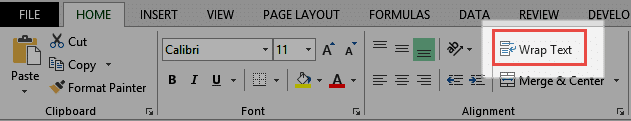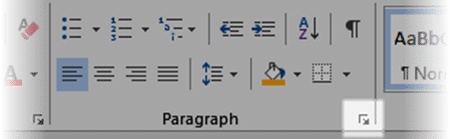Quantifying effective usage of Office is a difficult task. In this context, I am introducing a new concept : Office Vocabulary.
Estimated reading time 4 min
Contents
Vocabulary with a twist
Dictionary meaning of Vocabulary is “all the words known and used by a person”. All of us know that having a better vocabulary leads to better communication. It also leads to better learning and knowledge acquisition.
I am applying this concept to the way we use Office. In this article, we will understand this idea and in future articles we will use it in a practical way to improve efficiency and effectiveness of our work.
Office Vocabulary
At this stage, let us just say this is a list of features you know and use. How many features do you use? Think about it a little.
Generally when I ask this question in an interactive session, most people underestimate the number. They usually start with 10 or 15 and then finally the group settles for some number around 100.
I have not done a formal study of the feature set usage as of now, but from what I have observed, the number can be somewhere between 200 to 450 – depending upon the kind of work done and proficiency level.
Of course, there is no right or wrong answer. It is what it is.
Is knowing the feature enough?
Unfortunately not. It is possible to know a feature and use it in the wrong way. It is also possible to know something and use it repetitively – without realizing that there is a better way.
Therefore, unlike usage of words in a regular vocabulary, in Office Vocabulary – using a feature does not guarantee effective usage. In fact, it is quite the opposite in most cases.
How does vocabulary build?
In case of language vocabulary, gaining understanding of more words is done by increasing the exposure. This could be done by more reading, using vocabulary enhancing tools, attending lectures, using the thesaurus and so on.
In short there is active effort needed to learn a new word which you just don’t know exists.
In case of Office, we would be tempted to think on similar lines. But that is not so. Most features are all sitting there right in front of the user all the time. Unlike some complex word which you have never heard or read, all the options are visible to you.
Of course the visibility depends upon many factors:
- Home tab items are most visible
- File menu may be the next common place
- Things which are in a dropdown are usually never noticed
- Dialogs are rarely opened
- If there are multiple tabs in the dialog, the default tab is noticed, other are not
- Things which require scrolling are very unlikely to be noticed
- Features hidden behind buttons like More, Options, Advanced, etc. are rarely seen
- Tools – Options – Advanced (and other tabs) are also rarely visited
- Right click menus are very rarely used
- The mini-toolbar – which is difficult NOT to notice – is used rarely
Viewing vs. Noticing
In case of Office, just because the button is seen by you every day does not mean you are going to use it. Habitually we tend to notice things we know and ignore things which we don’t know.
For example, the Wrap Text button is available in the Home Tab since 2007, but lot of people never notice it!
Difficulty in noticing in spite of conscious effort
Some buttons or options are notoriously difficult for our brain to notice. The small little arrow at the corner of a group of buttons is almost never noticed. In fact it is a very useful button – it opens the dialog for the group. For example this arrow opens the Format Paragraph dialog.
Number of options
If a dropdown is opened and there are too many options, the ones towards the end are never noticed. Here is a brilliant option in Excel which you desperately need. It is under the borders dropdown.
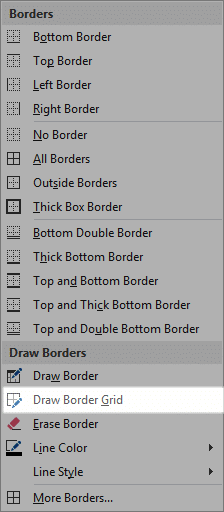
Ignoring leads to Ignorance
We are so used to ignoring things that it has become second nature to us. This is why when a new version is given to you, there is no improvement in your efficiency.
When a new version with many more features is given to you, there is no increase in the number of features you use – because you simply did not notice them.
This ignorance is affecting every one of us and it is hampering our growth. Realizing this aspect will motivate you to notice things and learn them.
Understanding what others have done
This is a unique aspect of Office feature vocabulary. If someone else has sent a document to you, you must also be able to decipher which features the other party has used to create it.
For example, the sender has used Styles in Word (say, Heading1), but you do not know the feature called styles, you will use manual formatting to modify headings. This is a feature level communication gap. Due to this gap, when you do manual formatting and send the file back, the other party will have to put extra effort in applying heading styles to your manually formatted document.
What is the solution in this case?
There should be some feature usage best practices which everyone must understand, learn and apply. This should be done in a designation agnostic manner.
How to increase the Office Vocabulary?
So far we have seen constraints associated with us noticing and imbibing Office features. In the next article we will explore some revolutionary ways of building Office Vocabulary.
…