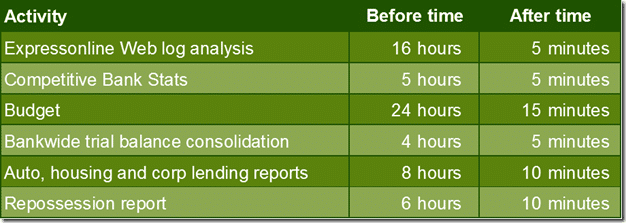The term efficiency, when used in the context of day-to-day work using Office, usually means doing things faster. But that is only part of the story. There is more to it.

Estimated reading time 10 min.
Contents
Ambiguous meaning
When it comes to engineering, construction, manufacturing and similar activities, the words “Efficiency”, “Productivity”, “Effectiveness” are fairly well defined.
There are methods available to measure current level, there are global benchmarks and there are well established ways to improve and quantify.
Similarly, well defined business processes can also be made more efficient in a structured, methodical and well documented manner.
When we apply the term “Efficiency” to using Office tools, none of these methods are useful. There is no process defined for using Office in the first place.
One meaning of efficiency improvement and optimization is to standardize processes and minimize variability.
Unfortunately, when it comes to Office, there are no defined processes at all. Without a process, how can you even think of “Process Optimization”?
Due to these practical difficulties, well established principles of Quality management have never been applied to Office usage – leading to chaotic, error prone and inefficient usage – globally.
With this in mind, let us explore the meaning of Efficiency in the context of Office usage.
Why do we use Office tools?
The objective of any business is to maximize profits by selling something. Core business activities like HR, Sales, Accounting, Procurement, etc. are already automated. IT has already delivered efficiency there.
In spite of all the automation, human intervention is required. Let’s call these Human Dependent Business Processes. Some steps in these processes utilize business applications and remaining steps are performed by humans. Even these processes are well documented, standardized, periodically reviewed, audited.
Even after all this is done, we don’t sit idle. We try to continuously improve the automated software as well as human dependent business processes.
Please note that Office tools have not been considered so far.
So what do we use Office for? Is it unnecessary? Can we do without it?
The answer is a big NO. We need Office tools. But for what type of work?
Here are some ways of describing the work we do using Office… take your pick!
- Unstructured
- Undefined
- Undocumented
- Ad-hoc
- Non-core
- Non-transactional
- .. whatever else you can think of (let me know your ideas as well)
How much time do we spend on Office tools?
The answer varies depending upon your role, which day, whether you are in your office or on field, your industry and so on. But on an average, we spend anywhere between 3 to 9 hours a day using these tools.
That is a significant portion of our work life. In spite of that we have not given it a serious thought to this type of optimization.
So let us do it now.
End result is important, process is not
Most of us don’t care how we use Office as long as the end result is achieved. Why? Because nobody is checking the process. Why?
Because we think we must be doing the work using the best process.
Who told you? Did you check?
Obviously not. We just ASSUMED that.
Now with this in mind, let us try to define efficiency.
Working definition of Office Usage Efficiency
“Doing the work with minimal effort.”
Sounds good. It means doing the work alone is not enough. The method you use must be most optimal. Minimum steps, minimum time, minimum keystrokes and so on.
For every activity you do, you have to check if your method can be improved.
A method which is optimal in one context may be the worst method in another context.
You have to keep checking and tweaking all the time.
All the articles in this blog, as well as millions of more sources provide you clues about how to get things done better, smarter and faster.
Who will check the process and improve it?
Unfortunately, on a long term basis, no expert is going to sit behind you observing what you are doing and how to improve it. There aren’t so many experts and even if they were there, you cant afford them lifelong – it is practically impossible.
We have to find our own way. HR and IT team can also try to find commonly useful scenarios and communicate these proactively. But there is a limit to that as well.
You have to improve your own efficiency
Finally, the onus is on you to notice your inefficiency and improve it. Of course, it will not happen overnight. But at least having the desire to do so and take some action in that direction is a good beginning.
But is that enough? How about others?
Suppose you did find the fastest way to get something done. Obviously you will use that method lifelong and save lots of time.
Now is the crucial question – is time saving enough? Is time saving alone called efficiency?
Compared to the past where there was no attempt to improve anything, time saving is definitely a good thing. But who is saving time? You.
Is it only you who can benefit from it? Or are there some other people in the organization who can benefit from it? Usually there would be.
Is it not necessary to tell those people about this efficient approach? Obviously yes – this is how the time saving can get internalized as an organization rather than remaining as pockets of excellence.
How much time can be saved?
Of course the answer depends upon the activity. But based upon the work I have done with thousands of users – “much more than you ever thought possible” is the answer.
Most of us think of efficiency improvement in the context of our experience in other fields of optimization. For example, process optimization for manufacturing or for business processes. Typically after one round of optimization, the before / after improvement may be to the tune of 15-50%.
As Office is a trivial tool in comparison with core business, our perceived improvement expectation is also low.
Surprisingly, efficient Office usage can give you unimaginably high time saving. Here are the results of some optimization I performed for a banking customer as an example.
Each activity was analyzed and optimized. The before / after time saving was documented.
This kind of improvement was achieved just by using the out-of-the-box features appropriately. NO MACROS. NO PROGRAMMING. NO CUSTOMIZATION.
I know it is difficult to trust such unimaginable improvement. But these are real results. How was this done? Each process required different feature set. I am not going to explain the exact method here. But all these approaches are already documented in my blog articles.
The question is – did you know that such a phenomenal improvement is possible by using Office in an optimal manner? Probably not.
Now that you know it, would you call this efficiency?
Most of us would be tempted to accept this as efficiency.
But you are WRONG.
Although this is significant improvement, this alone is not called Efficiency.
Time saving is only the first step towards efficiency
Agreed that the time saving itself will be a big gain. But that is not enough.
Why? For two reasons…
Firstly, that optimized process is currently known to one or two persons who attended the optimization session. If they leave, the efficiency goes with them!
Secondly, and more importantly, those people who saved so much time, are they happy?
You may think that they must be ecstatic… but you are wrong.
The happiness and excitement lasts for a very short while.
And then the dangers of time saving based efficiency become apparent.
The question is – I saved so much time – what am I going to do with this extra time?
We will address this question in the second part of the article…
* continued … *
Uncomfortable question
What do you do