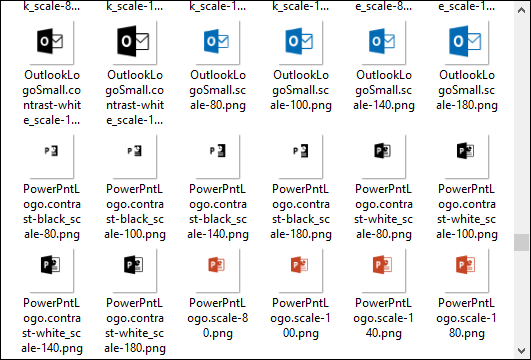Many people ask me – “You teach so many people, but how do you learn?”
I will post specific details on learning methodology later. But periodically, I post this type of blog which lists down new things which I learnt recently. These are not specific to a particular topic. Random assortment.
Contents
LogoImages folder in Office installation files
I create lot of content about Office. Therefore I need to use the logos of all products quite often. Usually I use to use IconFx or Axialis icon editors to extract the actual icons from each executable file.
Yesterday, while I was searching for the executable for the Spreadsheet Compare tool, I found a folder called logoimages within the Office installation directory. Typically this folder would be here…
C:Program Files (x86)Microsoft OfficeOffice15LogoImages
The path would change to …program files… for 64 bit installations.
I don’t know which version of Office this folder is in. Did not get time to check this. No search results on web.
Anyway, I am using Office 2013 professional plus. If you find this useful, check if you have this folder in your installation.
So many logos…
This folder contains lots of PNG files – 384 to be precise. This is a collection of all Office logos.
All Office client tools are covered including Word, Excel, PowerPoint, Outlook, OneNote, Access, InfoPath, Publisher, Project, Visio, SharePoint Designer, Lync, Groove (OneDrive) and Office itself.
Each logo has multiple variations… The right side are regular size. Left side are small size.
In each case, we have black, white and color option. The white option is visible on a dark background. That is why I have put a blue box behind them.
These logos have transparency as well. Therefore, you can use them on various backgrounds effectively.
For example, here is how the large PowerPoint logo would look on a different background with some shadow added.
Practical Usage
I find it useful for all the content creation, presentations and blogging I do. The logos can be used for illustration, animation, explaining concepts, demonstrating integration and creating documentation or training material.
More logos can be obtained from Microsoft web site.