New video. Just released. Watch.
Get data from website / web page tables without copy paste. Use Power Query (Get and Transform) Web option. Copy paste just the URL. Choose the table and import. That’s it. Refresh manually or automatically while opening the file. Works with Power BI as well.
What if the web page does not have a table? For example, here we do have data, but as cards…
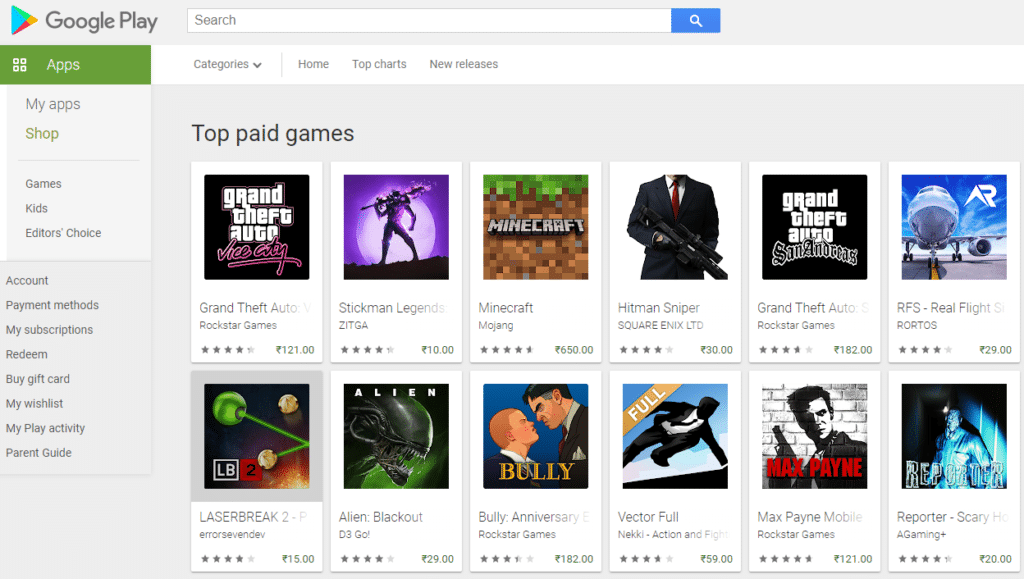
No problem at all. Power BI is capable of automatically converting it to a table. Even if that does not work, you can specify few examples and extract the data as a table. Absolutely amazing. Have a look.


