Teams Private Channels allow a subset of a Team to have access to conversations and data. Although this is a very coveted feature, it must be used prudently.
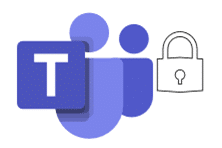
Thoughts and Best Practices: Teams Private Channels
- Don’t use Private Channels just because the feature is available
- Think extremely hard before creating a private channel
- Hiding things within a team does not lead to better teamwork
- Creating private channel makes managing the team more complex
- Private Channels are different from hierarchical security
- Do not overuse Private Channels
- Compare creating separate Teams vs having Private Channels inside the Team from a business point of view and then decide
- Project Management and Vendor Management are two different things – require two different Teams
Here are the details…
First of all, understand that Private Channels are not the same as BCC. Let us call Teams Private Channels as ‘structured hiding’… we created a team – but want to hide some stuff from some team members…
Think – before creating Teams Private Channels
Once a channel is created its type – public or private – cannot be changed. So be very careful before creating channels.
All the channels you created before this feature was introduced (Nov 2019) are stuck as Public channels. No choice.
Questions to ask
Good time to ask some questions. The process of finding clear answers will help you find the right approach…
- Why are we hiding this channel?
Legal requirement, Principal – vendor confidentiality, compliance, politics, privileged communication, … - Are we hiding things only from guests only or internal people as well?
- Whatever we are hiding, is it relevant only to this project?
If not, it should not be a channel in this Team at all. - What is the criterion which decides the visibility to the channel?
Company, Seniority, Role, Context - Is the privacy criterion static or dynamic?
Adjusting the private channel membership too often indicates indecision and confusion. It is an overhead which may undermine the base purpose for which the team was created.
How to add Teams Private Channels
Click on the … next to the Team name and choose Add Channel.
Specify the channel name and choose Private from the privacy dropdown. In the next step, choose a subset of Team members from existing members of the team. That’s it.
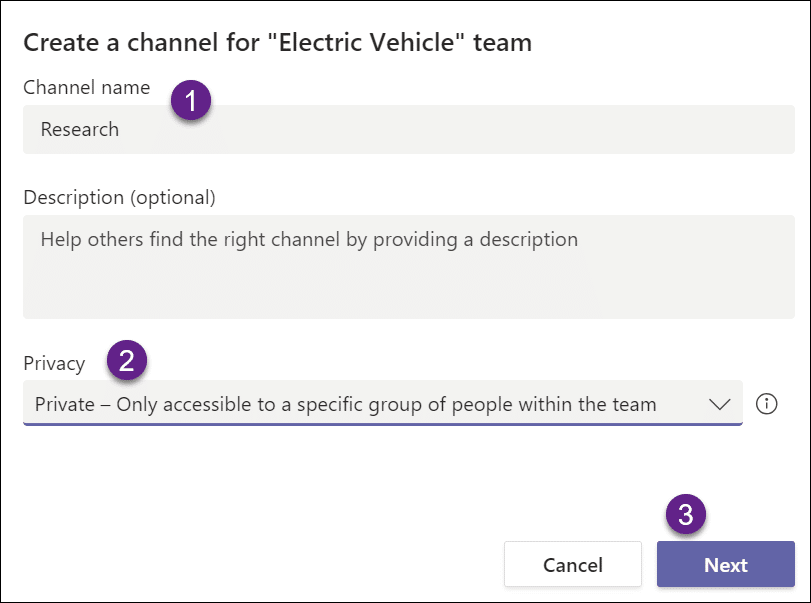
Life of a feature!
Features have a predictable life. Most of them are not noticed at all. Some are noticed but misused and very few are used optimally. Let us try to avoid that from happening for Private Channels in Teams.
Teams Private Channels not known and
therefore Not used!
I think this is the best option in this case. Why?
Because, not using private channel makes the “team” work like a team. With full transparency, teamwork is more healthy. That is why, not using Private Channels at all is better than misuse or overuse.
If there is a genuine need for controlling access for a subset of people in the Team, create a new Team
Misuse of Teams Private Channels
Misuse could be of various types. I will show some examples.

The item which requires maximum collaboration should not be hidden. Obvious one… but trust me, the most obvious mistakes are the common ones.
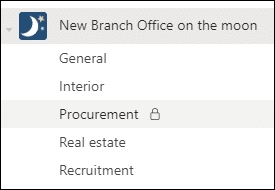
Here is another example. Wrong selection of channels. Yes, procurement details should not be seen by people executing the project. But typically, procurement is centralized and not specific to the project. Procurement is done in bulk for requirements across branches. It should not be a channel in this team at all.
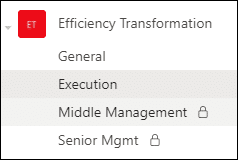
Consider this one… here we are replicating organizational hierarchy. This is a disaster. How can transformation occur if each layer is isolated from the other?
If you really want hierarchical control, use a proper SharePoint site and learn the nuances of SharePoint security. It is very comprehensive and flexible. It does have a steep learning curve. But once you learn it, you can get exactly what you want.
Private channels for vendor management from
the project management teams
This is a common scenario. Complex project, multiple vendors working together. DO NOT mix the management objectives. Otherwise, the result will be like this…

Mixing contexts is bad. If you want to manage vendors, do it in a separate team. The same vendor may be involved in multiple projects. Therefore, keep the activities discreet. Do not mix channels unless it is a part of a cohesive plan.
In the above example, vendor A as well as B can see everything in all other channels. Is that ok? Think!
Overuse of Teams Private Channels
Here is an extreme example…
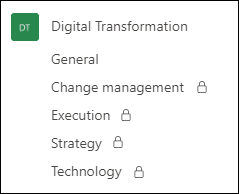
There is no teamwork happening here. It is a false sense of being a team. Of course this may not happen on day one. But eminently possible in an over-cautious environment.
What looks worst is actually the best!
Let is take the example last example and see if there is a genuine business reason to do so. When is this type of structure justified? Here is the scenario:
- There is a core team managing the project from your company
- For each of the portions there are different vendors involved
- Each vendor should not know what is happening in the other channel
Here you create all channels as private from day one. Add people all internal people to all channels and add specific vendors to relevant channels.
Don’t use General channel at all because it is always visible to all people. Over time, it is impossible to make everyone consciously remember not to put information which is confidential in the context of one or more of the vendors. Therefore, tell everyone to leave the General channel blank. No conversation, no files, no tabs.
Not the best way to handle teamwork. So use it only as a last resort. Not as the default method.
Technical Stuff: Teams Private Channels are Site collections.
Each Team is a SharePoint site. But each Private Channel requires a separate Site Collection. Therefore, from a technical management and operational point of view, adding private channels increases complexity. Keep that in mind.
It is possible to decide which users can create private channels using a Org-Wide policy. Give this permission to people who have the maturity and need to use the feature optimally.
Also invest in user education and evolve recommended best practices along with Standard Operating Procedures.
Learn more
Here are more articles I have written about Teams …



