This is a common and frustrating problem. For some reason, only one bullet or numbering item becomes bold.
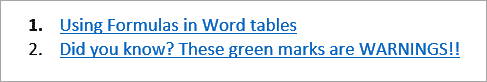
Wherever you click intuitively and press Ctrl B to solve it just does not work. Beginning, ending of the line or trying to select the number itself – the stubborn bold formatting remains there ![]()
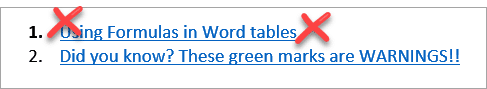
Here is the secret. Formatting about these things is stored in the paragraph marker. The marker is not usually seen. But you can see it if you enable hidden characters as shown below.


You do not have to make it visible, just select it by double clicking at the end of the line. You can also navigate to the end of the line and choose Shift + Right Arrow. Now, you should see the mini-toolbar automatically. Bold should be selected at this stage.
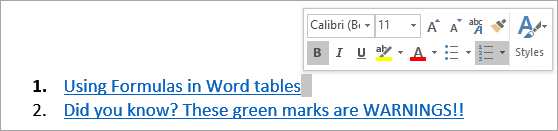
Click on the Bold button to remove the setting or press Ctrl B. That’s it.
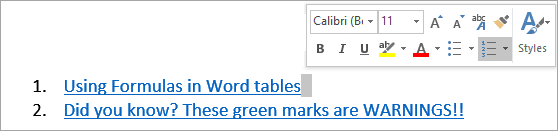
Problem solved!


