You are working with an external agency on a project. There is a simple to-do list to be executed. There are three people involved. We want to keep track of who is supposed to do what and the status – pending or complete. Here is how you can do it using a shared OneNote notebook. Of course, OneNote does not provide any reminders. But it can help in time-sensitive situations everyone is actively monitoring the task list.
The Solution – use multiple OneNote tags
Create the task list. Put a To Do tag – which is just a textbox. But wait. We have different people responsible for each todo item. So we need checkboxes which LOOK different – one per person. The default checkbox is right on top of the tag list. But down below there are more… Use the Discuss with <person> and Discuss with Manager checkboxes to identify the person responsible.


You can also create custom icons. Inform each person which icon indicates their work and that’s it. Whoever finishes the work marks the related checkbox as complete. Page History will show who did what when.
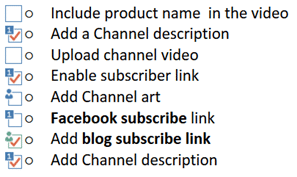
Try it out and let me know if it works for you!



4 Responses
Is there a web-based to-do manager that a team can use?
Hi Ashish
OneNote notebook can be opened on any browser. In addition, OneNote app is available for free on all types of mobile devices. All content is auto-synched.
Where can I find the Page History on Onenote 2010?
Hi… Please open the History Tab and choose Page Versions option.