This article consists of a video and a macro. PowerPoint Jigsaw Creator works on any picture. First step is to split the picture into random pieces and second step is to put those pieces in random position. Then you can use Morph to create a nice effect where the pieces of the puzzle automatically fit in and create an amazing effect like this…
Watch this video to know how to do this. In addition, you will need to download and use this macro. See instructions below.
PowerPoint Jigsaw Creator Video
The method shown here does not create the traditional standardized jigsaw puzzle shapes. It allows you to create lot of pieces of random shapes. 7 min video.
Shape Randomizer Macro
PowerPoint Jigsaw Creator is a two step process. In the first step, we break down a picture into many pieces. Then we put those pieces into random locations on the slide using this macro.
- Download the RSHAPES.zip file containing the macro file
- Unzip the file into a folder. The file is Randomize Shapes.pptm
- Open the file in PowerPoint and follow instructions
- The video contains details of how to use this macro file to randomize the jigsaw shapes…
You can create jigsaw using any picture of your choice. Just follow the method shown in the video.
Creating Random pieces
See the video first. In the video, I have used the Curve shape in PowerPoint. If you want, you can use the Freeform shape as well. You can even use the freehand drawing tool and create a completely customized collection of pieces.
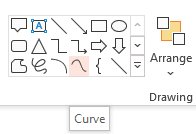
Merge Shapes
We are using the Merge Shapes feature of PowerPoint to create multiple pieces from a single picture. This is a very powerful feature. Learn more about Merge Shapes using these articles : Part 1 and Part 2
Enjoy. Let me know your feedback about the PowerPoint Jigsaw Creator.

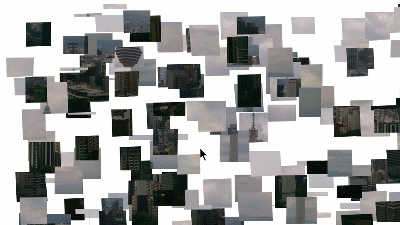




2 Responses
Sir, excellent explanation. Thanks. Looking forward for similar such use cases.
Thanks. There are lot of articles on PowerPoint. Do request specific topics.