Here is a smart new feature which allows you to Link recent files instantly. It is difficult to notice but a very nice addition. Just notice the dropdown below the Insert – Link button. Also available with Right Click – Link button. Shows recent files to choose from. Works with Word, Excel, PowerPoint and Outlook. It is similar to the Insert Attachment dropdown in Outlook. One difference.
This list does not show the cloud icon for files which are on OneDrive or SharePoint. Look at the path before adding the link. Whether the file is on local drive or OneDrive, it is not going to automatically give access to others, in case you send the documents to them. The Outlook – Add Attachment list shows the cloud icon and automatically gives EDIT permission to the recipients.
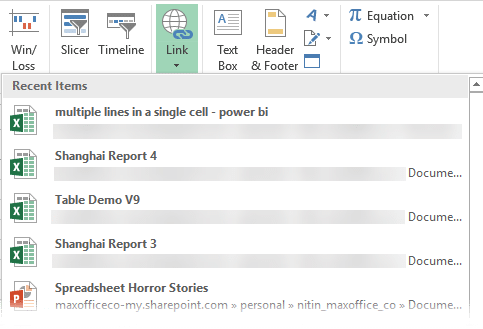



2 Responses
Hi Sir!
I want to know from you is there a smart way to link items of trial balance and make the financial statements (Profit & Loss). Trial balance is system generated and submissions are in regulator’s format, hence need to link the two.
Presently I am using sumproduct function with conditions of finding the period and expense line item. Is there a better way?
Please guide.
Hi
I need the exact format of how you are doing it. Pls send a small sample file of input data and expected output by mail to nitin@maxoffice.co