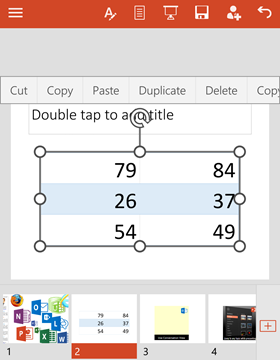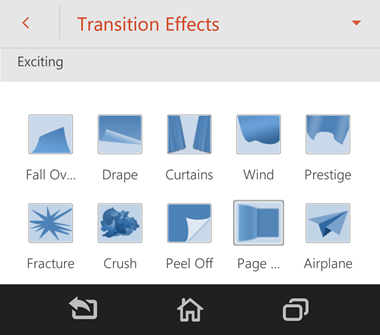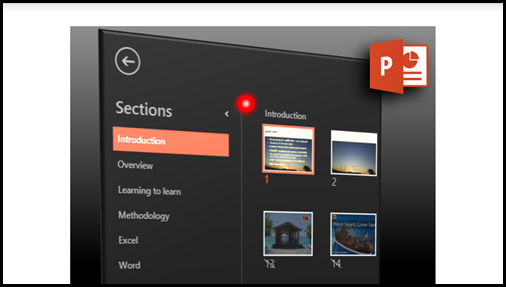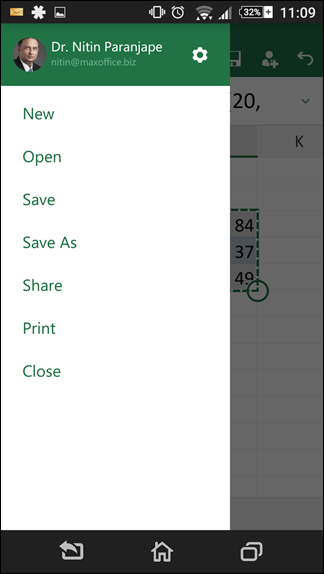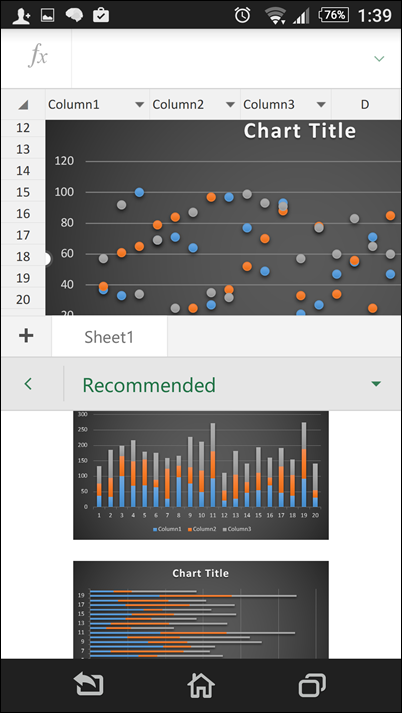Till now, Android phones just had a single Office app. This had limited functionality. Now, we have separate apps for Word, Excel and PowerPoint. And what an amazing job the MS team has done. With such a small screen, they have provided lots of features in an easy to handle way. Try it out and read this quick preview…
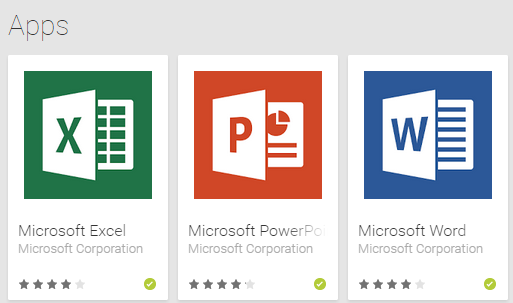
Contents
Installation
That is easy. The apps are 90 – 120 MB each. So do it on Wi-FI. It shows the new UI in the first few screens.
Office 365 subscription required for full functionality
However, just viewing and basic editing is also phenomenal. It is a pleasure to work with these apps.
OneDrive, Dropbox, Google Drive, Box
Files could be stored in any of the these places (and SharePoint). OneDrive and Dropbox integration is seamless.
Extensive editing possible
I was surprised when a complex 97 MB presentation downloaded very easily. Not just that, I could edit complex things about each object including: Font, Color, Styles, Formatting, Alignment,
This (A with a pencil) button gives access to all editing features.
Here is what is available in each of the products…
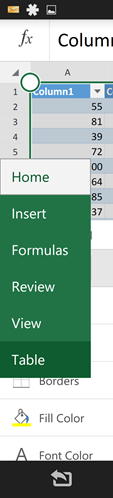
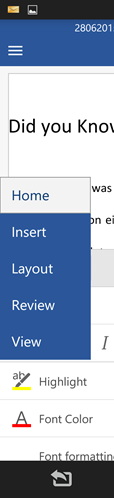
Even Paste Special is available in Word!
Copy Paste Across Applications works beautifully
In fact it works better than the desktop version in some cases
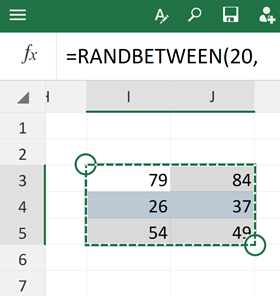
Notice that the slide preview at the bottom is also refreshed. Smooth and prefect.
ALL transitions are available and work beautifully
Just try some complex transitions like Curtain or Vortex or Ripple (anyone from Exciting category) to see the finesse with which the visuals are rendered. Outstanding stuff.
Slide show
Amazingly smooth. Pinch Zoom works. Extended touch gives you a nice pointer ( like a software laser pointer).
File menu also provides lots of useful features
Saving files
Files can be saved to all kinds of places. OneDrive, Dropbox and SharePoint require a one-time login.
Charts are outstanding
It even provides Recommended Charts – a feature which most of us have not noticed even on the desktop.
In short, unimaginably usable products!
I always used to think that on a small mobile screen, there is a limit to the number of features you can provide. But Microsoft has proven it wrong. While maintaining simplicity and single finger convenience, they have provided MORE than what you would need for quick edits, reviewing or presenting content. Hats Off!
What are you waiting for? Try it out. Also remember that this is the best time to get into Office 365 subscription. It allows you installation of Office on 5 PCs and 5 devices with the same subscription. Did you know that?