Since Office 2013, you will often see a yellow bar at the top asking you to Enable Editing. Unless you press this button, you cannot type anything or format any content. This may sound irritating, but it is a very useful feature. It safeguards your interests.
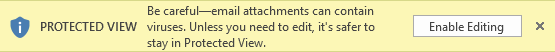
The reason is simple. Even today, many viruses travel through Office documents – as macros. These files arrive either through email, downloaded from Internet or copied from USB drives. In these cases, there is a great danger of the file infecting your PC. To prevent this from happening, these files are now opened in a special way. Here you can read the file but not edit it.
If you trust the source, you will have to click the Enable Editing button. Unless you want to edit it, don’t Enable Editing. Just read and take the required action.




6 Responses
I guess what is most frustrating about it is that it downloads a copy first, then when you enable editing it seems to re-download the document which on large files seems to take ages.
Also, could you explain how you mark a document as safe so you don’t have to repeatedly enable the editing?
Hi Tiger
It does not download a copy. It is already downloaded. It REOPENS the document when you say Enable Editing. That happens because initially, it is opened in Protected Mode – which is like a secure container. It blocks any malicious activity.
Now if it has to open it in regular mode, it has to close the document and reopen it. Yes I do agree it takes time for large files. But you can manage what to trust in Trust Center.
Another annoying thing about this “feature” is that it prevents you from setting a filter in Excel.
Son a big Excel table is useless.
The main problem is that in a lot companies the functions are not set up properly. Most of the document I open caome from a secure source (e. g. internal sharepoint), but these sources are not commonly marked as trusted.
Hi Willy. You can mark a source as trusted by saving the files to Trusted Folders. For email, internal mails will be automatically trusted. For SharePoint, you have to trust those sites.
Unfortunately, setting what is trusted is an individual rather than corporate decision.
Having said that, Trust Center settings CAN be controlled centrally using Group Policy but I have not seen most IT guys do it. (Probably because – one – they are not aware of it. and secondly – nobody really cares when it comes to Office!)
Just realized another annoying point on the issue above.
If you open an Excel file in the “not editable” mode and you want to copy data to another workbook.
Copy looks OK, but then “paste special” does not give you all the options like “Transpose, Values…”
Yes. It is all a part of Protected Mode.