Here is a list of OneNote related articles – in recommended reading order. Whether you are just starting with OneNote or you are an experienced user, you will find useful ideas and essential skills while reading these articles. Your feedback is most welcome.
Knowledge Pack is my way of creating a reading list. I write articles in any order – usually the way thoughts come to my mind or the kind of interaction I have with customers. Once in a while, I rearrange those articles and call it a Knowledge Pack. Now I have renamed it to Live Book because it is regularly updated and never gets outdated!
OneNote Live Book
- Office Joke: Why is OneNote called ONE note?
- OneNote: It is free, but what is it?
- You need OneNote. Spend 4 min to find out why!
- OneNote usage: Practical Scenarios
- How to start using OneNote
- Standardize Processes using Checklists in OneNote
- Students – try this NEW way of learning using OneNote
- Never miss important points during a meeting. Use OneNote audio recording.
- OneNote Linked Notes – with Word and PowerPoint
- Recruiters, Sourcing, Researchers – Use OneNote Linked Notes
- Marketing: How to interact with external agencies efficiently
- Add meaning to your notes using OneNote Tags
- Legal Professionals: Searching scanned documents
- Never lose a visiting card – Use OneNote and SharePoint
- Show Off Demo: OneNote and Outlook
- How to add new pages in OneNote
- Custom Toolbar (QAT) for OneNote
- Office 365 Team Site – Creates OneNote notebook automatically
- OneNote Calculator
- Did you know: Instant Tables in OneNote
- Using links to OneNote content
- Handwritten notes to Tasks
- How to link notes to meetings

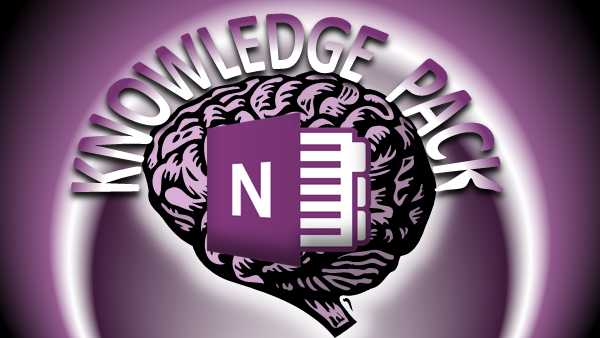


4 Responses
Hello Dr. Nitin, I am unable to activate the ‘Subscribe by Email’ option.
After entering a valid email address and clicking on the button, it displays the error
“Your subscription did not succeed, please try again with a valid email address.”
Is there any other way to activate the subscription?
Hello again, Dr. Nitin,
I managed to activate it by checking the option “Notify me of new posts via email.” while posting my above comment. 🙂
Hi
Is there a way to search onenote from another application or a web browser?
We have a service desk knowledge base that is in onenote, and a tool which can do google searches using a browser/api thing and want to know if you can use something to interigate it outside of opening the application on a file share?
Thanks
Darryl
Try this http://blogs.msdn.com/b/onenotedev/archive/2014/11/17/onenote-search-api-powered-by-bing.aspx