 | This simple but ingenious method will help you in delivering download links in ADVANCE.
Your audience will love this. Estimated reading time 3 min |
Contents
The Need
I need this all the time. I conduct lot of seminars and workshops. I record the video of my session and hand it over to customers. For large events, the video is uploaded after the event and the link is sent to attendees AFTER the event.
Sending a link is not ideal. Often the event agency delays the sending of links. Many people don’t open the mail and miss out on the link. If attendees do not get link on time, they lose interest in it…
The best time to give the download link would be DURING the presentation – on the last slide where we usually show additional resources.
Problem: How to show link to a video which I am currently recording?
The answer is extremely simple. You probably know it already. But I started using it recently.
The solution
Usually, the video will be uploaded to some cloud storage. I have tried this with OneDrive, but I am sure it will work with any storage service.
Here is what you do. Create a dummy video file with few seconds of video. The video can show a static slide with the content

Keep that file on your PC. Make sure it is in the desired format. I use WMV.
Let us call the file General.WMV
BEFORE any presentation, make a copy of this video file and rename it to reflect the title of the presentation.. for example, Dr Nitin Session at APAC CXO Summit.wmv
Now upload the file to SkyDrive. Get the sharing link as usual. Shorten the link.
Paste the link into your presentation.
As soon as the presentation is over, the recorded video is available. I use Windows Media Encoder 9 which gives me a WMV directly without any re-rendering.
Now rename the actual video to exactly the same name and upload it to the same location on OneDrive. It will ask you whether to overwrite – Choose Replace.
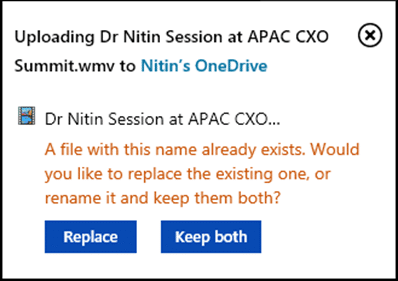
The video is now available – but the original link is still valid!
Simple, effective and useful. Try it out. Audience loves it!
Using QR code
Another nice way to share links with your audience is to use a QR code. There are many QR code generators out there – for free. Here are two QR code generator sites I have used:
https://www.the-qrcode-generator.com/http://goqr.me/
Here is the QR code for this blog:
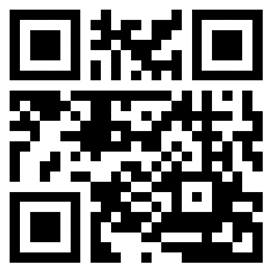
***



