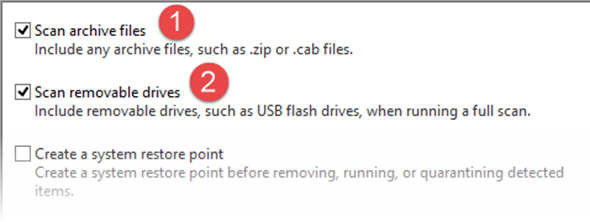This is a quick and easy precaution which we often miss.
Check this now.
It takes only few minutes.
The problem …
Windows Defender does not scan for external drives by default. I have not done this research for all other anti-virus products. But it is not a good idea to avoid scanning of the external drives. We use USB sticks and hard disks all the time. Viruses can enter easily through these drives.
The solution
Manually go and check if your anti-virus is checking the external USB drives.
For Windows Defender, the procedure is as follows. For other applications you have to figure out which menus to use.
Start Windows Defender (Windows button, type Defender and choose from search results)
It should have a green band and say Protected. If it shows orange or red, follow the instructions to solve the problem.
Now click on Settings – Advanced and enable these two settings.
That’s all. This small precaution can save you from the constant threat of viruses entering your PC from external drives.
I don’t know why the default option for scanning external drives is unselected. But it is. Therefore, we have to take this extra step manually.
***